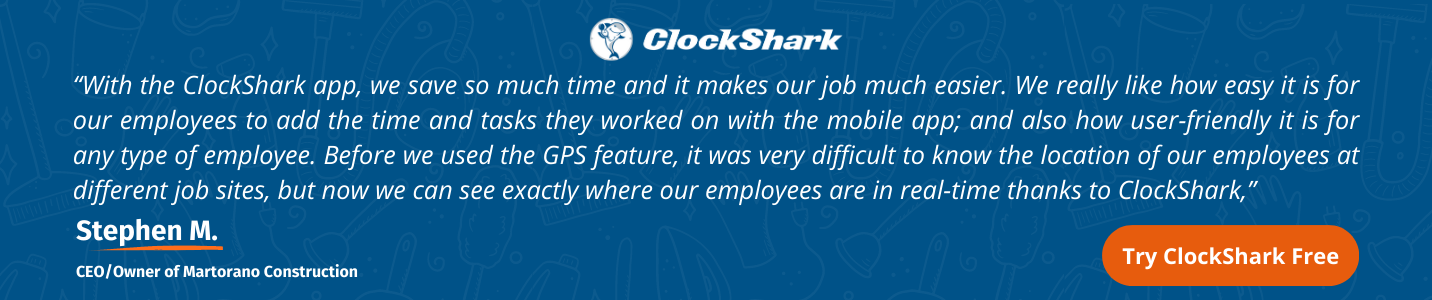Adopting technology in the construction and field service space has become a necessity to stay competitive in these fields. It allows for better communication amongst all stakeholders, better project management, more accountability, and greater accuracy, among other things.
When it comes to technology, it is crucial to research the best apps for construction, before deciding on the ones that will work best for your organization.
A report released by Oxford Economics entitled the Future of Construction found growth in the construction sector will be faster than in manufacturing or services. Specifically, they expect growth to exceed 42% or $4.5 trillion between 2020 and 2030.
With the new Bipartisan Infrastructure Bill, it has become more important than ever for construction firms to evaluate their current technology and start adopting the necessary technological tools to succeed.
We’ve done the legwork for you, to determine the best construction apps that you can start using today, to improve efficiency, make running your business easier, and help you stay profitable.
Best Construction Apps
![]() 1. Best for small construction companies: ClockShark
1. Best for small construction companies: ClockShark
![]() 2. Best for midsize construction companies: Simpro
2. Best for midsize construction companies: Simpro
![]() 3. Best for floor plans: magicplan
3. Best for floor plans: magicplan
![]() 4. Best for tracking gas price: GasBuddy
4. Best for tracking gas price: GasBuddy
![]() 5. Best for interior and exterior visual data: DroneDeploy
5. Best for interior and exterior visual data: DroneDeploy
![]() 6. Best for bidding: SmartBid
6. Best for bidding: SmartBid
![]() 7. Best for safety compliance: Safety Meeting
7. Best for safety compliance: Safety Meeting
![]() 8. Best for building information modeling (BIM): Autodesk Revit
8. Best for building information modeling (BIM): Autodesk Revit
![]() 9. Best for site inspection: iAuditor
9. Best for site inspection: iAuditor
![]() 10. Best for accounting: Sage 100 Contractor
10. Best for accounting: Sage 100 Contractor
![]() 11. Best for tool tracking: ShareMyToolbox
11. Best for tool tracking: ShareMyToolbox
![]() 12.Best for fleet tracking: Fleetio
12.Best for fleet tracking: Fleetio

What to Look For in a Good App for Construction Jobs?
With many challenges to tackle, it's a good idea to look for software designed specifically for your construction business. While general software might not have what you need, here's what to consider:
Easy-to-Use
Make sure the software is simple to understand. If it's a bit complicated, ensure the company offers enough training until you and your team are comfortable.
Mobile App
Your team is mobile, so should be the software you choose. Your team should access information about every job on their phones or tablets while on the jobsite. A mobile app lets them see schedules, clock in, record tasks, and more.
Scheduling
A scheduling tool makes managing jobs easier. The ability to access schedules to determine who is on working and when, upcoming jobs and instances of unexpected overtime significantly simplifies crew and task scheduling.
Billing
With the right software, you can quickly and easily turn quotes into invoices, featuring your company brand and allowing you to send them online. This speeds up your accounts payable and receivable.
Integrations
Check if the software works with your current tools. Using software that does not integrate seamlessly with your current operations could prove counterproductive, wasting valuable time and money.
Must-Have Construction Apps for Your Business
1. ClockShark
Best for: small construction companies
ClockShark is a time-tracking app made for small construction companies.
ClockShark's time-tracking software simplifies how construction companies record its crew’s hours. Your team can easily input their hours using the mobile app right at the job site. With ClockShark, you can say goodbye to messy paper timecards and say hello to accurate, detailed payroll and labor costs.
With the GPS tracking feature, you can see where each team member is while working on a jobsite. The location tracking ensures accurate payroll and fair payment for everyone, giving you peace of mind.
With ClockShark, you can quickly create and send customized job quotes to your clients, increasing the chances of landing that job. You'll be informed about quote approvals and any customer changes without any trouble. Once the quote is accepted and the cleaning job is done, making an invoice is just a few clicks away. Your customers can conveniently pay online directly from the invoice. No more dealing with paper quotes, payment delays, or worries about money flow.
Streamline your construction business and gain real-time visibility of your operations
2. Simpro
Best for: midsize construction companies
Simpro is a job management software made for midsize construction companies looking to take its business to the next level. Through its intuitive interface, Simpro helps commercial and residential construction companies improve business efficiency, from admin to team dispatching, and cash flow management.
3. magicplan
Best for: floor plans
magicplan allows you to create and share floor plans in 2D or 3D, field reports, and estimates. magicplan is a helpful construction application that integrates with your existing workflows to help streamline processes. It also ensures the accuracy of the project process and completion.
Client disputes are also more easily handled with all details and dimensions stored and organized, so you can access them easily, to provide proof of the project.
4. GasBuddy
Best for: tracking gas price
Gas prices fluctuate and impact everyone’s bottom line. With GasBuddy, contractors not only need access to the least expensive gas prices, but tools to help them cut down on their fuel bills. That’s where GasBuddy becomes a uniquely useful app for construction.
GasBuddy helps search for the lowest fuel rate in any state plus, with their Pay With GasBuddy free debit card, you will save up to $0.25 per gallon of fuel you purchase. The debit card is linked to your savings account and, when you use the card at the pump and enter your Driver ID, within one to three business days, the discounted gas price will be withdrawn from that account.
The Pay With GasBuddy debit card is accepted at 95% of gas outlets and millions of users use it.
5. DroneDeploy
Best for: interior and exterior visual data
Drones have become an instrumental part of running a successful construction project, with construction apps that make them even more useful. They provide accurate information about your project and jobsite, from surveying and monitoring to safety inspections.
DroneDeploy integrates with select construction industry drones, to bring you fast, accurate, and clear images of your onsite projects.
You can use DroneDeploy to receive real-time images and receive 360 walkthroughs to help ensure safety and monitor progress.
6. SmartBid
Best for: bidding
Prior to bidding, contractors have to reach out and get bids from subs to create an accurate bid for their commercial, residential, or industrial projects. SmartBid is a time-saving construction app that simplifies the process of receiving bids from your subcontractors, by allowing you to send invitations to bid and easily share project documents and data.
SmartBid also makes selecting the most qualified subcontractors easier, with their prequalification features and connection to their Contact Database.
7. Safety Meeting App
Best for: safety compliance
Safety is critical in construction and, with thousands of construction-related deaths and injuries each year, businesses need to be prudent about safety on the jobsite.
Safety Meeting App helps you stay compliant with a feature-packed app that helps you share safety meeting notes, create custom safety checklists, and cover more than 1,1-00 OSHA safety topics. It’s a user-friendly app for construction workers that helps keep important and accurate safety data.
With Safety Meeting App you can document required OSHA safety meetings, so you never have to worry about non-compliance again.
8. Autodesk Revit
Best for: building information modeling
Building Information Modeling (BIM) is a powerful technology that speeds up and streamlines the processes of building and design. Autodesk Revit software allows you to design, track, visualize, and share projects around architecture, engineering, and construction.
It is a construction app designed for mid-to large-size organizations looking to improve communication and collaboration and keep all teams - from architects and engineers to field crews - connected and informed.
Autodesk Revit software makes it easier to change and redefine designs - including 3D - and share them with project stakeholders to keep everyone on the same page.
9. iAuditor
Best for: site inspection
iAuditor from SafetyCulture helps you connect field crews with everyone in the organization to be proactive in preventing accidents and injuries. Workers can perform quick digital inspections via their iOS or Android devices, and receive reminders about procedures that must be done.
This app helps you identify potential hazards before they happen and makes reporting issues easier for your crews. It is an ideal construction app for any size company.
10. Sage 100 Contractor
Best for: accounting
Sage 100 Contractor is a specially designed app for construction and is suited for small- and mid-sized companies. With this program, your accounting is automated, accurate, and easier. With Sage Contractor 100, you get:
- Customized invoices - You can create, send, and track invoices automatically so you’re always aware of where your cash flow stands.
- Accept payments online - Include a “Pay Now” button on your invoices, so customers can pay you directly through Stripe..
- Save receipts - AutoEntry lets you snap photos of receipts and connect to your bank account so you can more easily track your expenses.
- Customized Dashboards - You can stay on top of what’s happening, from projects to expenses to your accounts, by customizing the things that matter most to you to view from your dashboard.
Not having to use manual entry cuts down on human error and helps ensure your records are accurate and ready.
11. ShareMyToolbox
Best for: tool tracking
ShareMyToolbox allows you to keep track of the tools you have on any job site. This simple app works from any smartphone - iOS or Android - and helps make your field crew accountable for the tools they use.
This cuts down on your annual company spend for small and large tools, and also helps you keep track of maintenance needs for each tool. It’s an easy app for construction workers to use.
12. Fleetio
Best for: fleet tracking
Automating fleet management is a time- and cost-saver for any firm with multiple vehicles and heavy equipment. Fleetio is a highly-rated fleet management program that helps you track all fleet data in real-time and makes maintaining your equipment easier.
Conclusion
Adopting technology doesn’t have to be intimidating. You can start by evaluating your current processes and determine the best place to start, so you can continue to grow your business, and adopt more technology as you grow.
If you are not ready to make the shift yet, check out our free webinar and discover 6 reasons why you need all-in-one software to manage your field crew workflow.
Compare the Best Software for Construction Companies
| Best for | Free Trial | |
 | small construction companies | |
 | midsize construction companies | |
 | floor plans | |
 | tracking gas price | |
| interior and exterior visual data | ||
 | bidding | |
 | safety compliance | |
 | building information modeling (BIM) | |
 | site inspection | |
 | accounting | |
 | tool tracking | |
 | fleet tracking |