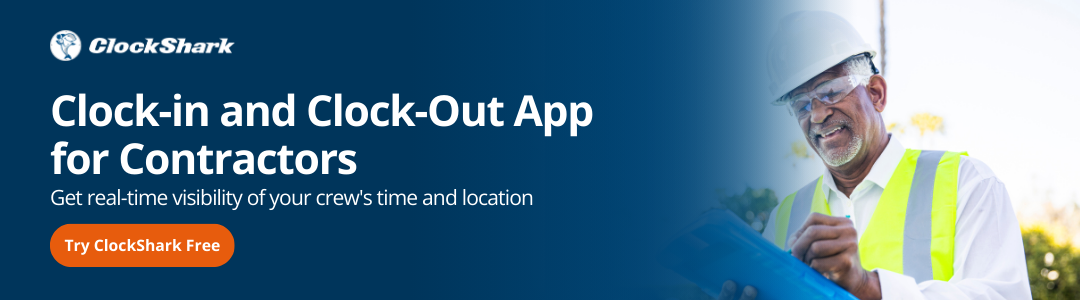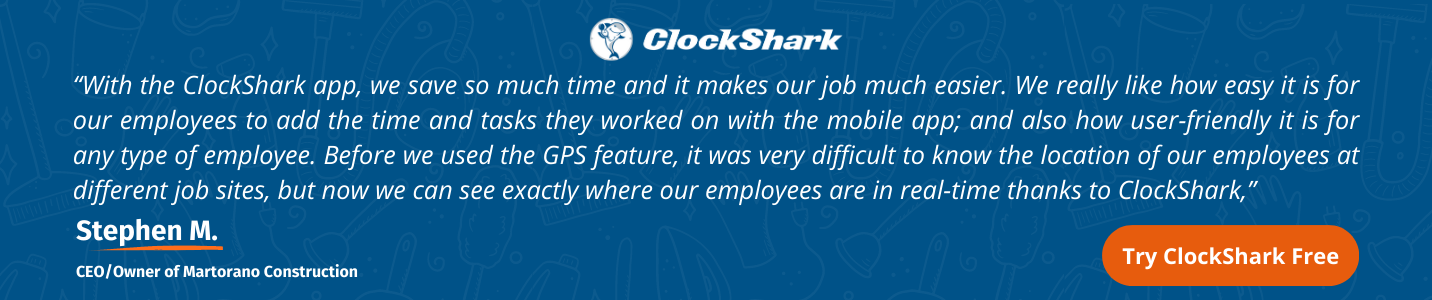Relying on paper timesheets can be a recipe for chaos and financial mismanagement.
Picture this: workers scribbling their hours onto paper timesheets, prone to errors and easily lost in the shuffle. This outdated system can lead to inaccurate payroll calculations, overpayments, or underpayments, wreaking havoc on a company's finances.
Clock-in and clock-out apps provide a secure and user-friendly platform for crew members to record their work hours, eliminating the need for manual entries and minimizing the risk of human error.
These apps are available on smartphones, allowing field teams to clock in and out conveniently, regardless of their location. The recorded data is then stored securely in the cloud, eliminating the risk of lost or misplaced timesheets.
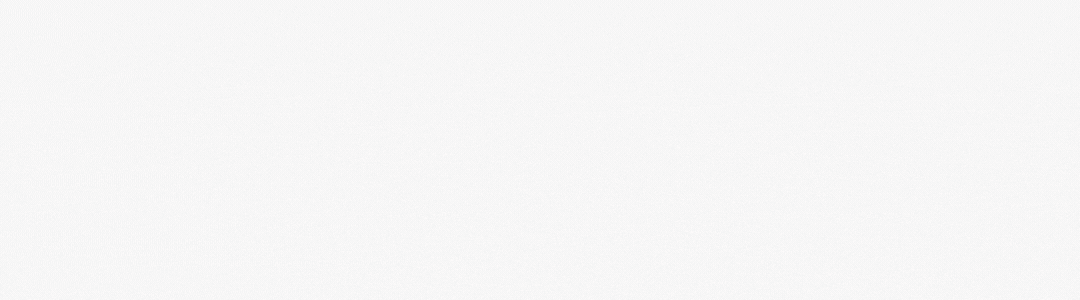
The best clock-in and clock-out apps for contractors
1. ClockShark
ClockShark is a clock-in and clock-out app built for the trades.
With ClockShark, you can eliminate the burden of paper timesheets and manual calculations. Your field teams can easily clock in and out using their mobile devices, capturing real-time data that seamlessly integrates with your payroll system.
ClockShark empowers contractors with comprehensive reporting capabilities. You will gain valuable insights into labor costs, job profitability, and project progress, enabling informed decision-making. Track your crew’s time, identify potential overtime issues, and gain a holistic view of your workforce's performance.
With ClockShark, you can say goodbye to payroll and labor cost errors, ensuring that every hour worked is accurately reflected in your team’s paychecks and all your project costs are accurate.
Why ClockShark?
![]() Eliminate manual errors and enhance payroll accuracy
Eliminate manual errors and enhance payroll accuracy
ClockShark's intuitive time-tracking software eliminates the risk of manual errors, ensuring your teams are paid accurately for their hours worked. With features like automatic mobile time tracking, GPS tracking, and overtime policy enforcement, contractors can rest assured that their payroll is accurate and compliant with labor regulations.
![]() Get real-time location insights
Get real-time location insights
ClockShark's GPS tracking feature lets you see where your workers are in real-time. Accurate location tracking data simplifies payroll processing by providing a verified record of hours worked, including travel time between jobsites. With ClockShark, you will reduce payroll errors and disputes and ensure fair compensation for your crew.
![]()
![]() Generate detailed reports
Generate detailed reports
ClockShark's reporting capabilities provide contractors with detailed insights into labor costs. Companies can track labor expenses by project, task, and crew member, enabling them to identify cost drivers and make informed decisions about resource allocation.
![]() Empower project management with real-time data
Empower project management with real-time data
With ClockShark, you gain a holistic view of all your team and projects, allowing contractors to monitor project progress, identify potential delays, and make adjustments as needed. This real-time visibility enhances project management efficiency and reduces the risk of cost overruns.
![]() Streamline scheduling
Streamline scheduling
ClockShark's drag-and-drop interface allows you to easily assign workers to projects, set start and end times, and view schedules for individuals or the entire team. By matching the right workers with the right jobs, you ensure the necessary skills and expertise for each project.
Save Time and Money with ClockShark
2. BusyBusy
BusyBusy is a cloud-based time-tracking and job-costing app designed for construction and field service businesses. It offers a user-friendly interface and a comprehensive suite of features to help businesses track crew hours, manage payroll, and streamline project management.
Key features
![]() Mobile time tracking: Workers can easily clock in and out of work using their mobile devices, even if they are offline. This ensures seamless time tracking, regardless of their location on the job site.
Mobile time tracking: Workers can easily clock in and out of work using their mobile devices, even if they are offline. This ensures seamless time tracking, regardless of their location on the job site.
![]() Job costing: BusyBusy provides real-time insights into project costs, allowing businesses to track labor expenses and make informed decisions.
Job costing: BusyBusy provides real-time insights into project costs, allowing businesses to track labor expenses and make informed decisions.
![]() GPS location tracking: BusyBusy can track workers' locations using GPS, which can help ensure that the teams are working on the right job site and improve safety monitoring.
GPS location tracking: BusyBusy can track workers' locations using GPS, which can help ensure that the teams are working on the right job site and improve safety monitoring.
![]() Equipment tracking: BusyBusy can track the usage of equipment, such as vehicles and tools, which can help businesses manage their assets and identify potential maintenance issues.
Equipment tracking: BusyBusy can track the usage of equipment, such as vehicles and tools, which can help businesses manage their assets and identify potential maintenance issues.
![]() Reporting: BusyBusy provides a variety of reports that can help businesses track crew hours, productivity, costs, and equipment usage.
Reporting: BusyBusy provides a variety of reports that can help businesses track crew hours, productivity, costs, and equipment usage.
3. QuickBooks Workforce
QuickBooks Workforce, formerly known as QuickBooks Time, is a cloud-based time tracking and scheduling solution designed for small and medium-sized businesses. It offers a variety of features to help businesses track crew time, manage schedules, and approve timesheets.
Key features
![]() Time tracking: Workers can clock in and out of work using their desktop, mobile phone, or kiosk. They can also add notes about their work and track their time by project or task.
Time tracking: Workers can clock in and out of work using their desktop, mobile phone, or kiosk. They can also add notes about their work and track their time by project or task.
![]() Payroll: It can be integrated with QuickBooks Online to automatically calculate payroll. This can save businesses a lot of time and money.
Payroll: It can be integrated with QuickBooks Online to automatically calculate payroll. This can save businesses a lot of time and money.
![]() Scheduling: Create and manage schedules with drag-and-drop functionality. Set up recurring schedules and send reminders to workers about upcoming shifts.
Scheduling: Create and manage schedules with drag-and-drop functionality. Set up recurring schedules and send reminders to workers about upcoming shifts.
![]() Approvals: Managers can approve or reject timesheets before they are processed for payroll. This helps to ensure that timesheets are accurate and complete.
Approvals: Managers can approve or reject timesheets before they are processed for payroll. This helps to ensure that timesheets are accurate and complete.
![]() Reports: Generate reports on the crews’ time, schedules, and approvals. These reports can be used to identify trends and make informed decisions about staffing and scheduling.
Reports: Generate reports on the crews’ time, schedules, and approvals. These reports can be used to identify trends and make informed decisions about staffing and scheduling.
Learn about QuickBooks Workforce
4. Exaktime
ExakTime is a cloud-based time and attendance software that helps businesses track workers’ time, manage labor costs, and streamline payroll processes. It is a popular choice for construction companies, field service organizations, and other businesses with mobile workforces.
Key features
![]() Time tracking: Workers can clock in and out using a variety of methods, including a mobile app, web app, or physical time clock.
Time tracking: Workers can clock in and out using a variety of methods, including a mobile app, web app, or physical time clock.
![]() Geolocation tracking: ExakTime can track crew locations using GPS, which can be helpful for businesses that need to know where they are at all times.
Geolocation tracking: ExakTime can track crew locations using GPS, which can be helpful for businesses that need to know where they are at all times.
![]() Project tracking: ExakTime can track workers' time by project, which can help businesses manage their labor costs.
Project tracking: ExakTime can track workers' time by project, which can help businesses manage their labor costs.
![]() Reporting: ExakTime offers a variety of reports that can help businesses track their worker’s time and attendance data.
Reporting: ExakTime offers a variety of reports that can help businesses track their worker’s time and attendance data.
![]() Facial recognition: Exaktime's facial recognition technology provides an added layer of security by verifying workers' identities when they clock in and out.
Facial recognition: Exaktime's facial recognition technology provides an added layer of security by verifying workers' identities when they clock in and out.
5. Timeero
Timeero is a cloud-based time and location tracking tool for both mobile and desktop. Workers can clock in and out of shifts and log hours worked automatically, while workers can track billable hours and locations of their workforce and generate timesheets.
Key features
![]() Time tracking: Workers can clock in and out of jobs using the Timeero mobile app or a Timeero Terminal kiosk. The app also tracks GPS location, so you can see where your teams are working.
Time tracking: Workers can clock in and out of jobs using the Timeero mobile app or a Timeero Terminal kiosk. The app also tracks GPS location, so you can see where your teams are working.
![]() Mileage tracking: Timeero automatically tracks the distance traveled by your crew when they are on the clock. This information can be used to reimburse workers for mileage expenses.
Mileage tracking: Timeero automatically tracks the distance traveled by your crew when they are on the clock. This information can be used to reimburse workers for mileage expenses.
![]() Scheduling: You can create and manage workers’ schedules using the Timeero web app.
Scheduling: You can create and manage workers’ schedules using the Timeero web app.
![]() Payroll: Timeero can be integrated with your payroll system to automatically generate timesheets and payroll reports.
Payroll: Timeero can be integrated with your payroll system to automatically generate timesheets and payroll reports.
6. Procore
Procore is a construction project management platform tailored to larger construction companies. The time tracking feature allows contractors to log their hours worked on each project. This information can then be exported to payroll and used to create invoices. Procore can also be used to track project costs, manage documents, and collaborate with team members.
Key features
![]() Time Tracking: Procore allows contractors to clock in and out of jobs using the mobile app, ensuring accurate and reliable time tracking.
Time Tracking: Procore allows contractors to clock in and out of jobs using the mobile app, ensuring accurate and reliable time tracking.
![]() Payroll Integration: Procore seamlessly integrates with payroll systems, eliminating the need for manual data entry and streamlining payroll processing.
Payroll Integration: Procore seamlessly integrates with payroll systems, eliminating the need for manual data entry and streamlining payroll processing.
![]() Reporting: Managers can generate detailed reports on time tracking data, providing valuable insights into teams’ productivity, project costs, and labor trends.
Reporting: Managers can generate detailed reports on time tracking data, providing valuable insights into teams’ productivity, project costs, and labor trends.
![]() Quality and Safety Management: Procore's quality and safety features help manage inspections, track incidents, and implement safety protocols.
Quality and Safety Management: Procore's quality and safety features help manage inspections, track incidents, and implement safety protocols.
![]() Bids and Estimates: Procore streamlines the bidding and estimating process, allowing contractors to manage bids, track costs, and generate proposals efficiently.
Bids and Estimates: Procore streamlines the bidding and estimating process, allowing contractors to manage bids, track costs, and generate proposals efficiently.
7. Workyard
Workyard is a cloud-based construction workforce management software that helps contractors track crew hours, manage projects, and streamline payroll processes. It offers a comprehensive suite of features designed to improve efficiency, reduce costs, and enhance project profitability.
Key features
![]() Time Tracking: Workyard utilizes GPS technology to capture precise workers' arrival and departure times, ensuring accurate time tracking and eliminating the need for manual entries.
Time Tracking: Workyard utilizes GPS technology to capture precise workers' arrival and departure times, ensuring accurate time tracking and eliminating the need for manual entries.
![]() Payroll integration: Time-tracking data can be exported to payroll systems for easy processing.
Payroll integration: Time-tracking data can be exported to payroll systems for easy processing.
![]() Job tracking: Workyard provides project-level visibility, allowing managers to view time-tracking data for each project individually.
Job tracking: Workyard provides project-level visibility, allowing managers to view time-tracking data for each project individually.
![]() Job costing: Workyard can track labor costs for each job, which can help businesses accurately calculate project costs.
Job costing: Workyard can track labor costs for each job, which can help businesses accurately calculate project costs.
How to choose the best clock-in and clock-out app for your business
Choosing the right clock-in and clock-out app for your business can seem like a daunting task, given the multitude of options available. To make the selection process easier, consider the following factors:
Step 1: Assess your business needs
Identify your specific business needs and requirements. Consider the number of workers, the frequency of clock-ins and clock-outs, the need for geofencing or GPS tracking, and any integrations with existing payroll or scheduling systems.
Step 2: Compare features
Evaluate the features offered by different apps. Once you have a clear understanding of your needs, start exploring the features offered by different clock-in and clock-out apps. Some common features to consider include:
- Clock-in/out methods: Does the app offer multiple clock-in/out methods, such as PIN, facial recognition, or geolocation?
- Reporting and analytics: Does the app provide detailed reports on labor costs broken down by crew member, job, and taks?
- Mobile accessibility: Is the app available on both iOS and Android devices for workers’ convenience?
Step 3: Compare pricing and plans
Compare pricing plans and options to find the best value for your budget. Consider the number of users, features included, and any additional fees for integrations or advanced features.
Step 4: Evaluate customer support
Even with the best app, issues may arise. Choose an app with responsive and reliable customer support to ensure prompt assistance when needed.
Here are some additional tips for choosing a clock-in and clock-out app
- Read online reviews.
- Sign up for free trials.
- Ask for demos.
FAQs about clock-in and clock-out apps
What is a clock-in and clock-out app?
A clock-in and clock-out app is a software application that allows workers to record their work hours electronically. Crew members can typically clock in and out using their smartphones or tablets, and the app will automatically calculate their total hours worked.
What are the benefits of using a clock-in and clock-out app?
There are many benefits to using a clock-in and clock-out app, including:
- Improved accuracy: Clock-in and clock-out apps are more accurate than manual time tracking methods, as they eliminate the risk of human error.
- Reduced payroll costs: Clock-in and clock-out apps can help reduce payroll costs by eliminating the need for manual time sheet entry.
- Increased productivity: Clock-in and clock-out apps can help to increase productivity by making it easier for workers to track their time and identify areas where they can be more efficient.
- Enhanced compliance: Clock-in and clock-out apps can help businesses comply with labor laws by providing accurate records of crew work hours.
How much do clock-in and clock-out apps cost?
The cost of clock-in and clock-out apps varies depending on the features and number of users. Most apps offer tiered pricing plans, with monthly subscription fees ranging from around $5 per user to $20 per user. Some apps also offer free trials or demo versions.
ClockShark offers a 14-day free trial for the two plans we offer. This is a great opportunity to try out the app and see if it's a good fit for your business.