General contractors are steadily adopting technology and different apps to stay competitive in the construction and trade industry. However, the range of technology can be overwhelming, with varied solutions for small- and midsized- contracting companies. The scope of software available makes it tricky to choose the best contractor software for your business needs.
This guide will highlight the key things general contractors should consider before deciding on the best contractor software.
Understanding the Needs of General Contractors
Whether you’re entering the business world or staying competitive in the market, technology is a must. If today’s general contractors don’t begin adopting contractor software, they will likely not keep up.
That’s because larger enterprises are already leveraging the power of technology, but small, locally-owned contractors often lag behind or use the least amount of technology possible. Much of this reluctance is due to concerns about the cost of training needed to use more advanced solutions and navigate brand-new systems.
Thanks to the competitive market, any field service business can now find the best contractor software that meets their needs.
Challenges Faced by General Contractors
All businesses have challenges in common. Still, general contractors have key issues to navigate, especially when their business works with others on a work site. The challenges might be the same, but how they affect a contracting business differs.
Exploring these issues and keeping them in mind as you consider the best contractor software will assist in getting the best fit for your needs and critical challenges.
Conquering Labor Shortages
Finding and retaining employees in construction has been a long-time challenge for all construction and trade companies. It can be tempting to lower your standards just to fill the slots, but business owners also know what poor work quality can do to a budget and timescale. Finding the middle ground and retaining excellent staff can be tricky!
Taming Multiple Worksites/Projects
Many companies will have multiple projects simultaneously, as do general contractors. But, while companies have a dedicated team to keep track of their projects, a contractor business handles scheduling, organization, and logistics challenges themselves. Keeping track of what’s happening and where is essential for efficiency in your business, but it can be a considerable task on top of the work itself.
Effective Communication Solutions
The majority of construction rework results from miscommunication. Crossed wires cause delays! Of course, communication is vital in all industries, but misunderstandings and the wrong information in construction can result in exceptionally costly consequences. It’s hard to find time during a project and almost impossible to make it back up. Construction professionals rarely have the luxury of extra time.
Mastering Documentation Management
Managers, supervisors, and employees frequently have new or updated information that needs to be recorded. Transparent and clear documentation is an essential skill for project management and contractors at all levels, as timely, accurate data will provide the best insight into a project.
Due to the nature of work and multiple contractor projects, with constant moving around and differing sites, documents tend to get lost, damaged, or ruined.
A Blueprint for Customer Management
Each customer and project is unique, but trying to keep track of their specific information is challenging without an easy, fast, and accurate way to update and store each customer’s data. It’s not just storage, either. You’ll need a way for everyone to access the necessary customer data for a project while ensuring customer privacy.
Cash Flow/Budget Management
Inaccurate labor costs and unexpected change orders are just a couple of examples of how simple things can lead to cash flow disruption. Problems with cash flow can be particularly devastating for small companies, making it crucial for general contractors to avoid these issues as much as possible.
Project Management
For general contractors, project management has many moving parts and people, and it’s challenging to manage people and projects without the right technological solutions to make them more accessible and integrated.
Employee Safety
Everyone involved in the construction profession knows safety is number one. Safe, proper procedure prevents workplace accidents, injuries, and emergencies. When it comes to field service, your workplace is constantly changing. Finding a solution to adhere to safety regulations and standards is vital for an efficient and productive project.
What to Consider When Choosing The Best Contractor Software For You
No two software products are the same, just as no two businesses are the same. Throw a lot of options into a unique business, and you might now know where to start. When it comes to selecting the best contractor software, there are several key factors to consider:
Scaling To New Heights: Software That Grows With You
As a general contractor, your business needs will evolve. Whether it’s changing project requirements or a growing field service team, you’ll want to choose the best contractor software to meet your needs.
Look for solutions that offer flexible features and customization options to accommodate your unique workflows and expanding operations.
Simplify Integration with Ease
Efficient contractor software integration is essential for seamless operations. Consider the compatibility of the best contractor software with your existing systems, starting with the most important: accounting! The ability to integrate different software applications will streamline data flow, eliminate duplicate entries, and enhance overall productivity.
Cost-Effectiveness and Return on Investment
Consider the total cost of ownership when evaluating the best contractor software options. Assess the upfront costs, ongoing fees, and any additional expenses associated with implementation, training, and support.
While it's important to find a solution that fits within your budget, also weigh the potential return on investment (ROI) in terms of increased efficiency, reduced errors, and improved project outcomes. Some of the best contractor software might seem like a perfect fit but is suited and priced for a larger business or is cheaper but can’t scale with your needs.
User-Friendly Interface and Ease of Implementation
Adopting new software can be a significant change for your team. The best contractor software in the world isn’t much use if it’s too hard to navigate!
Opt for a software solution with an intuitive and user-friendly interface to reduce the learning curve for your crew. Additionally, prioritize solutions that offer easy implementation processes, including comprehensive documentation. Look for demos!
Customer Support and Training Resources
Reliable customer support and accessible training resources are invaluable when utilizing software effectively. Look for providers that offer responsive customer support channels, including phone, email, and live chat.
Additionally, consider the availability of comprehensive training materials, such as tutorials and user guides, to ensure that your team can make the most of the software's features.
Our List of Best Software for General Contractors
![]() 1. Best for small general contractors: ClockShark
1. Best for small general contractors: ClockShark
![]() 2. Best for midsize general contractors: Simpro
2. Best for midsize general contractors: Simpro
![]() 3. Best for estimating: Stack
3. Best for estimating: Stack
![]() 4. Best for blueprints: SmartUse
4. Best for blueprints: SmartUse
![]() 5. Best for asset sharing and project tracking: Autodesk Build
5. Best for asset sharing and project tracking: Autodesk Build
![]() 6. Best for fleet tracking: Fleetio
6. Best for fleet tracking: Fleetio
![]() 7. Best for floor plans: magicplan
7. Best for floor plans: magicplan
![]() 8. Best for project bidding: SmartBid
8. Best for project bidding: SmartBid
![]() 9. Best for jobsite safety: Safety Meeting App
9. Best for jobsite safety: Safety Meeting App
![]() 10. Best for site inspection: iAuditor
10. Best for site inspection: iAuditor
![]() 11. Best for accounting: Sage 100 Contractor
11. Best for accounting: Sage 100 Contractor
![]() 12. Best for document management: ConDoc
12. Best for document management: ConDoc
![]() 13. Best for compliance requirements: Contractor Compliance
13. Best for compliance requirements: Contractor Compliance
![]() 14. Best for pre-construction: Buildr
14. Best for pre-construction: Buildr
![]() 15. Best for commercial construction companies: RedTeam Flex
15. Best for commercial construction companies: RedTeam Flex

The Right Tools: Top15 Best Software Solutions for General Contractors
To get you started, we’ve collected our list of the top 15 best software solutions for general contractors:
1. ClockShark
Best for: Small general contractors and all-in-one field service management.
ClockShark’s general contractor software is designed to empower contractors by effectively managing their jobs, teams, and overall business operations, no matter where they are. This is the best contractor software for a smaller team that’s ready to streamline.
Do you struggle to get job information to and from the field? ClockShark enables general contractors to enhance efficiency through streamlined job and crew management. Say goodbye to cumbersome paper documents and endless back-and-forth calls or texts between the office and technicians to confirm job details.
Are you tired of delays in sending quotes or waiting months to receive payment for completed jobs? ClockShark allows you to create and send personalized quotes within minutes, and tracking quote acceptance and customer change requests becomes a breeze.
Once the quote is approved and the job is done, you can generate an invoice directly from the existing quote. It's as simple as that! Customers can conveniently make online payments directly from the invoice, eliminating the headaches associated with paper quotes, payment delays, and cash flow concerns.
With the ability to integrate popular apps such as Xero, MYOB, and Quickbooks, you don’t need to lose what already works for your business.
Save Time and Money with ClockShark
2. Simpro
Best for: Midsize general contractors
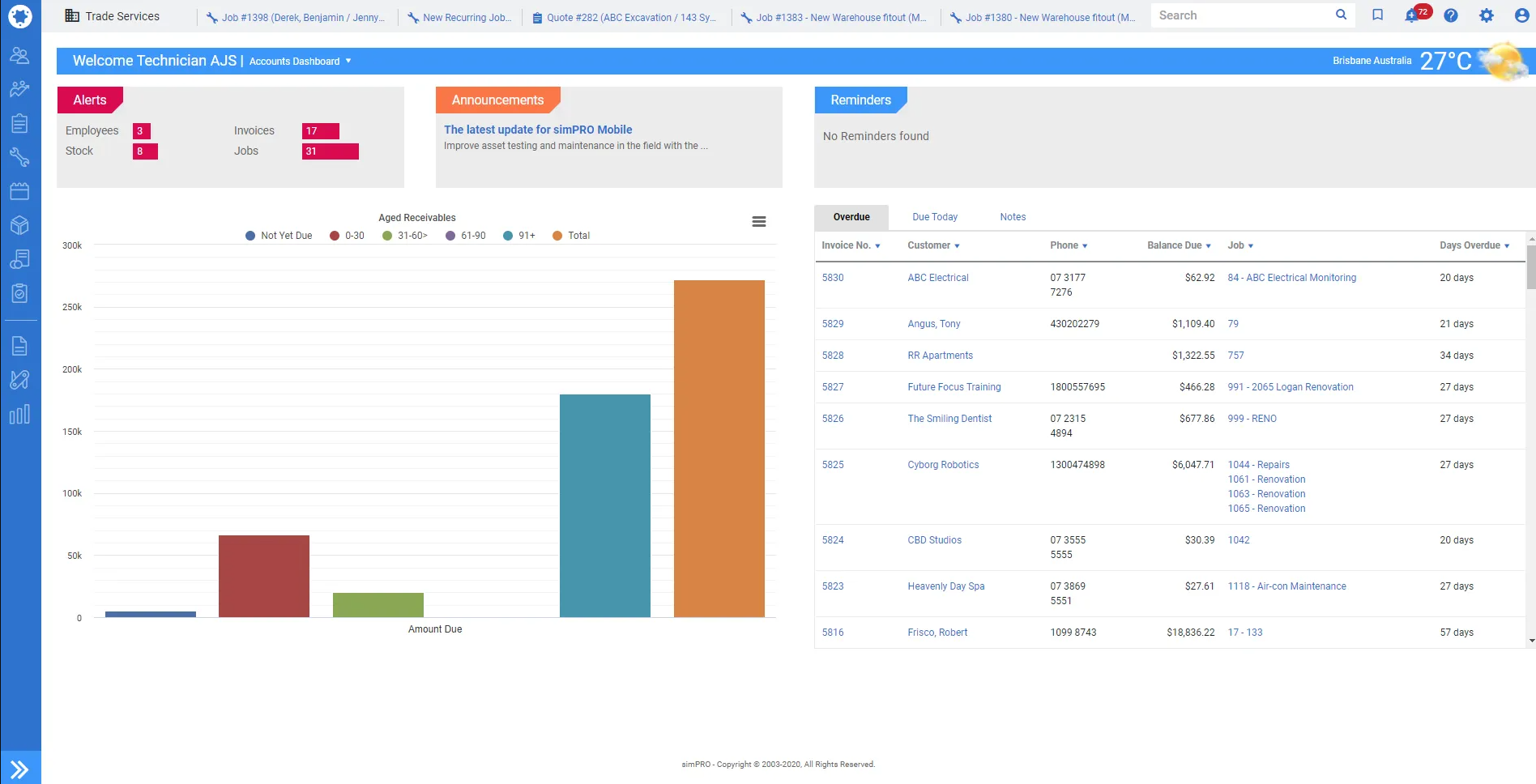
Simpro is a field service software built for the trades, offering solutions to help field service teams improve efficiency and maximize profitability. Simpro provides a streamlined platform to help businesses struggling with quoting multi-stage projects, managing inventory, communicating with technicians, and many other areas of a business workflow.
Simpro is one of the best contractor software picks for its robust offerings. It’s about managing your projects with a focus on detail and transparency.
Their contractor software offers project inventory management, with real-time reports and connections to wholesalers and suppliers, as well as management reporting for inventory and productivity tracking.
For staffing solutions, their suite includes schedule and dispatching software to keep employees on the same page and mobile task management for field service teams to access and update everything they need to keep a project moving.
3. Stack
Best for: Estimating
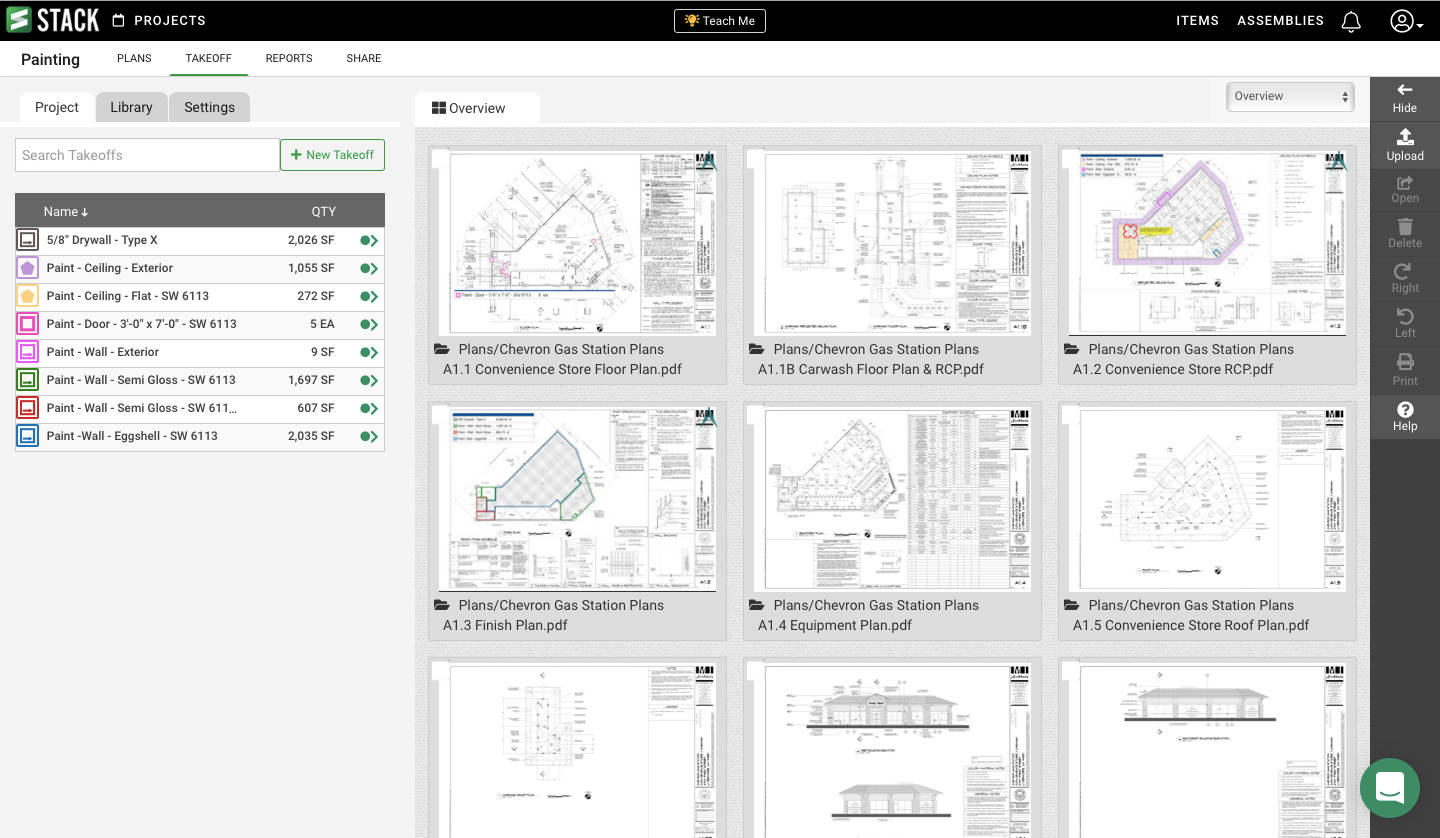
STACK’s comprehensive set of tools allows general contractors to automate estimation and job costing workflows to make takeoffs and estimates faster and more accurate. It creates multiple customizable branded proposals to ensure you’ve covered all scenarios and increase your chances of winning new customers.
With a focus on estimation and finance, STACK does have a steeper learning curve. They offer their services not only to general contractors but also to suppliers and distributors. Things will flow when both ends of the pipeline use the same system.
STACK offers speedy takeoffs with fast measurements, a template library, and automation tools. Streamline complex estimating and reports to get your bids on time and accurately and get an edge on the competition.
These strengths do come with a higher cost, which might make it a relatively expensive option for smaller businesses.
4. SmartUse
Best for: Blueprints
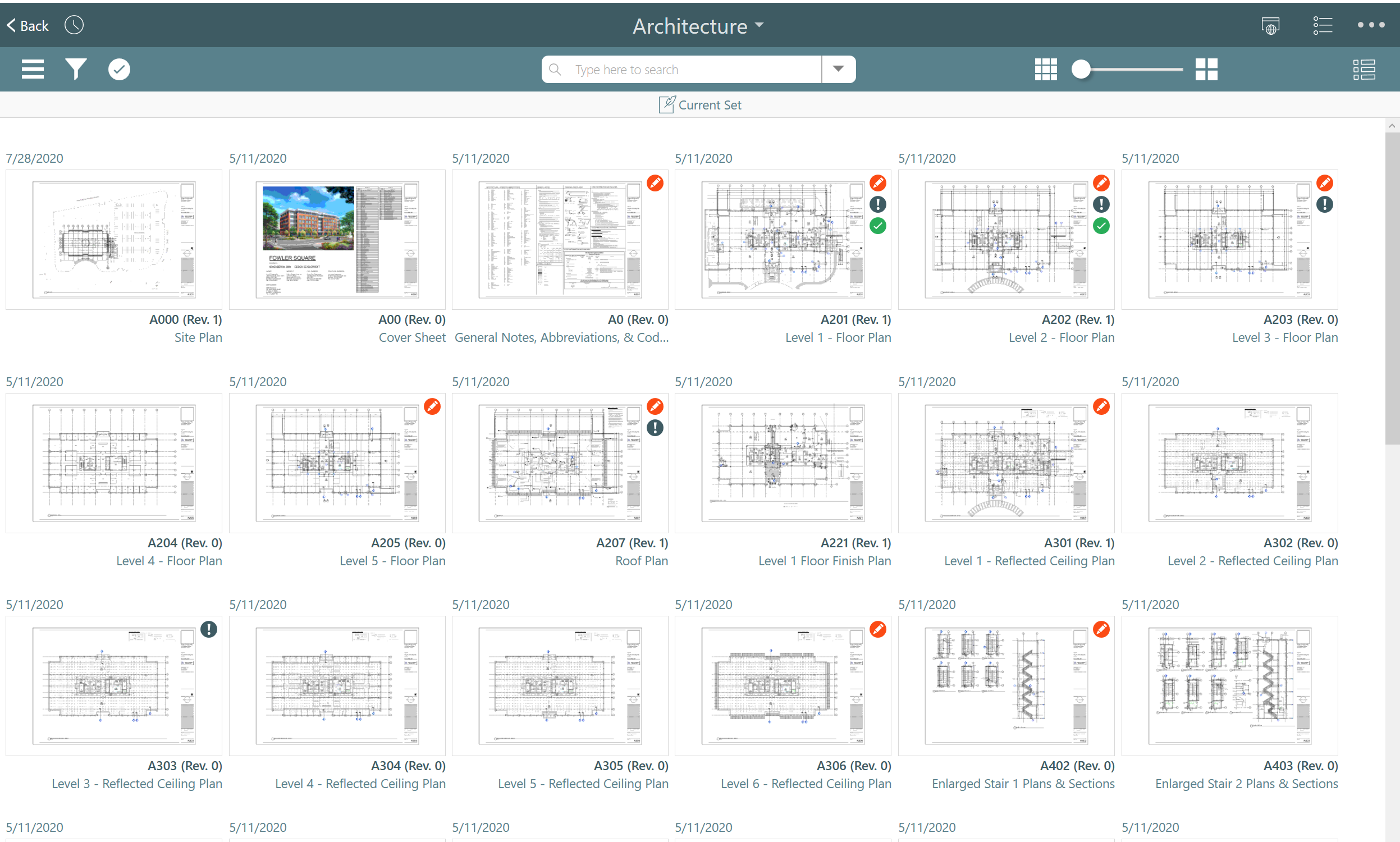
SmartUse for general contractors provides a robust set of communications tools and project oversight for marking up and sharing construction blueprints and documents in real time. SmartUse is now powered by STACK; however, it is still its own software.
SmartUse is one of the best contractor software programs available regarding blueprints, designs, and references. View plans and blueprints from the SmartUse app and ensure project quality with integrated punch lists and reporting.
With quick reports, project managers, general contractors, and stakeholders can share accurate data, project progress, problems, and updates. Communication is streamlined, so nothing is lost in translation.
SmartUse’s keen features can be a double-edged sword: its focus on project oversight, designs/blueprints, and documents means it doesn’t have much in terms of project management and customization. This isn’t general software and doesn’t try to be.
5. Autodesk Build
Best for: Asset sharing and project tracking
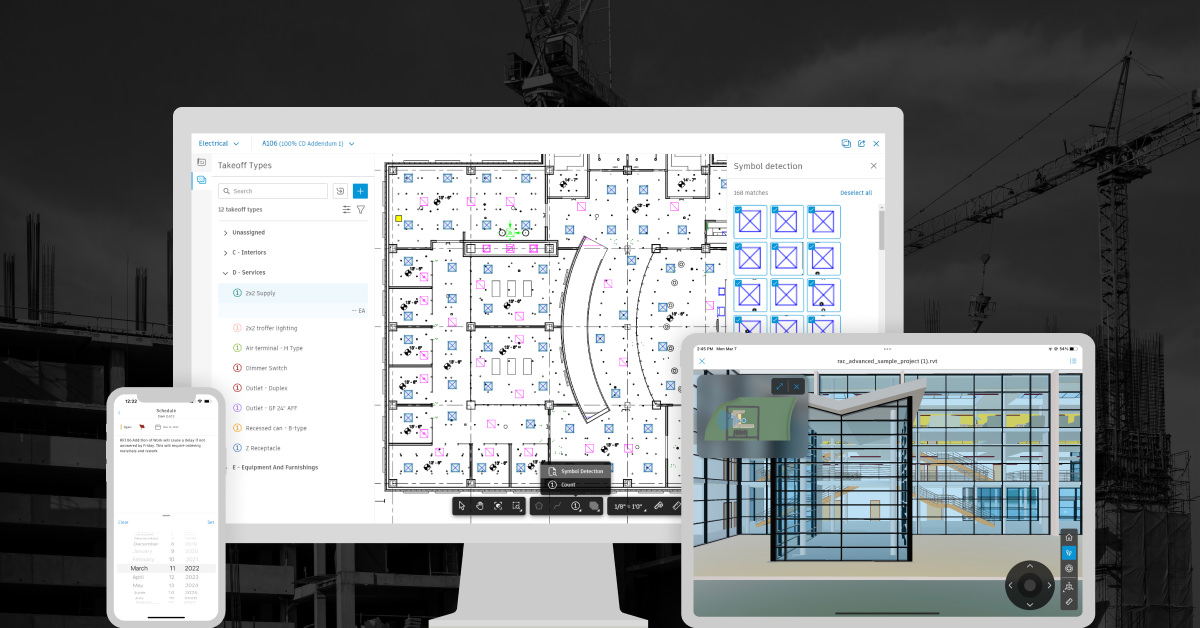
Autodesk Build is a new addition to the Autodesk Construction Cloud platform that helps general contractors collaborate with key players on every project with a document management, sharing, and processing solution.
Project tracking allows contractors to measure progress with visualizations that make understanding the progress of a job easy and accurate. This reduces the chances of miscommunication and errors slipping by.
Build offers quality management to keep projects on schedule, with quality checklists, centralized issue management, and identifying constructability issues in preconstruction. Autodesk Build also offers customizable safety plans, safety reporting, and logs.
Centralize and manage your budget in one place with the Build cloud, forecast risks, streamline cost workflows, and manage expenses and payments.
These features can be overwhelming and tricky to get right, so it will take time to adapt to.
6. Fleetio
Best for: Fleet tracking
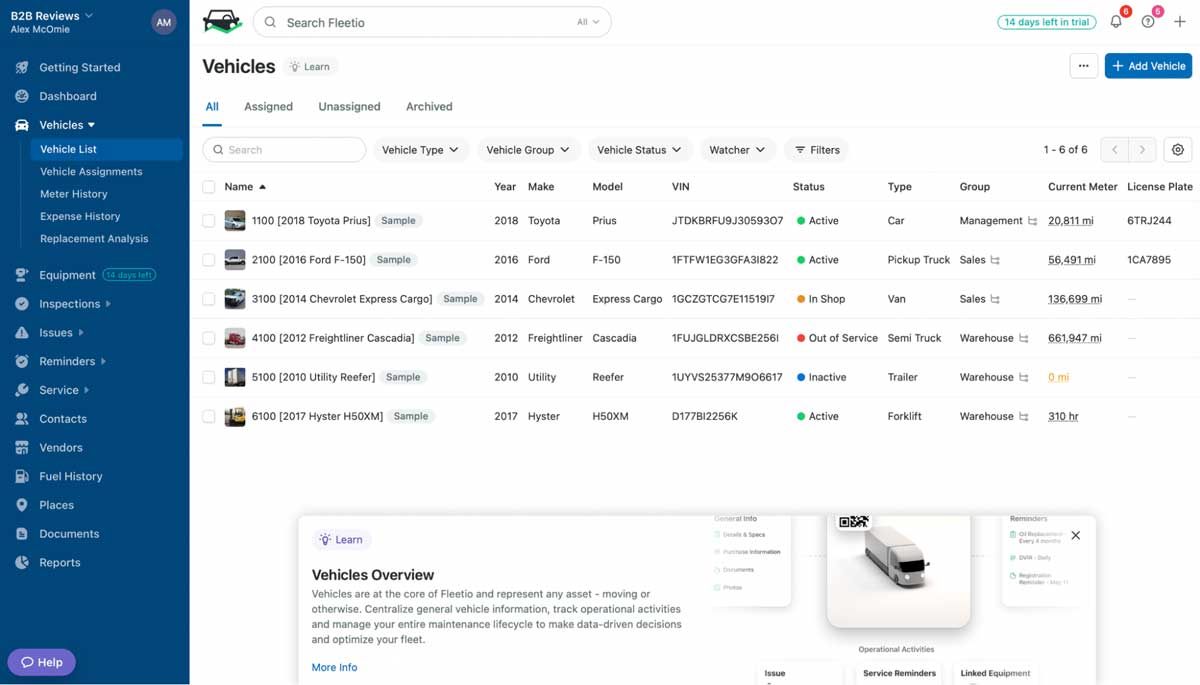
Fleetio is a fleet tracking software that tracks company vehicle locations, maintenance needs, history, and more so you can protect your fleet assets and gain insights into the actual costs of operating your fleets.
It does this through its all-in-one operations dashboard: see accurate, up-to-date data on everything about your fleet—information such as assigned vehicles, vehicle status, fuel costs, and active work orders. At a glance, you can see what requires attention and what your biggest costs are.
Fleetio has a unique offering of custom maintenance plans to mitigate vehicle failure and unforeseen issues. Streamlined fleet reports mean money saved for your field service business.
The downside to Fleetio’s contractor software is the lack of project management tools, requiring additional services to have the full package.
7. magicplan
Best for: Floor plans
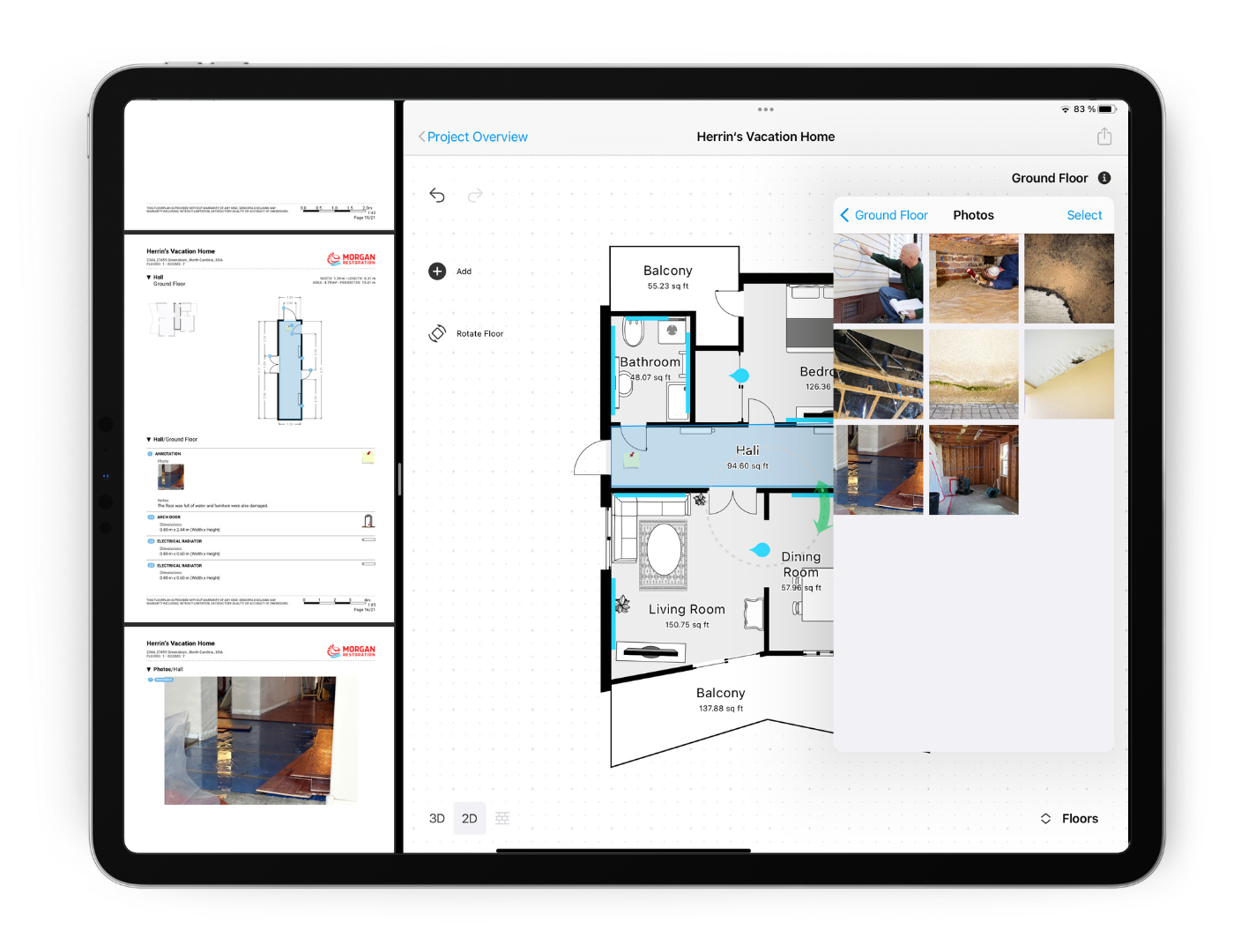
Magicplan is a mobile app that allows you to use your smartphone to scan rooms and create 2D or 3D sketches for projects. Your sketches can be downloaded in a variety of file formats and shared with those involved in the project to streamline collaboration.
The best contractor software offers great tools like this: easily accessible and streamlining processes from physical information to digital. With magicplan, skip the paper sketches and go directly to the screen, and from there, share and edit your designs.
Real-time data and accurate condition reporting mean your field service business won’t be left in the dark or unprepared for a worksite: magicplan allows you to record, report, and plan in one easy app.
Like other niche software, Magicplan works best when it comes to floor plans, but it doesn’t have the utility of general project management software.
8. SmartBid
Best for: Project bidding
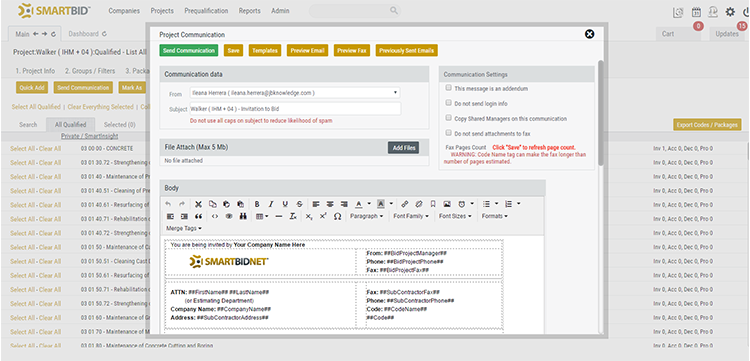
SmartBid is one of the best contractor software solutions for general contractors to prepare for everything preconstruction. It provides the tools for you to get the best subcontractors for the job at the right price.
From custom communications to SmartBid’s template library, send and receive bids from subcontractors, send requests, and keep track of bid progress. SmartBid offers online plan rooms to submit and review documents for subcontractors to assess and respond to.
Manage your very own subcontractor database with details such as bids, history, license validity, and necessary information.
It’s all in the name: this contractor software is about bids. It’s not an all-in-one or general project management platform, and your field service business will require additional services.
9. Safety Meeting App
Best for: Jobsite safety
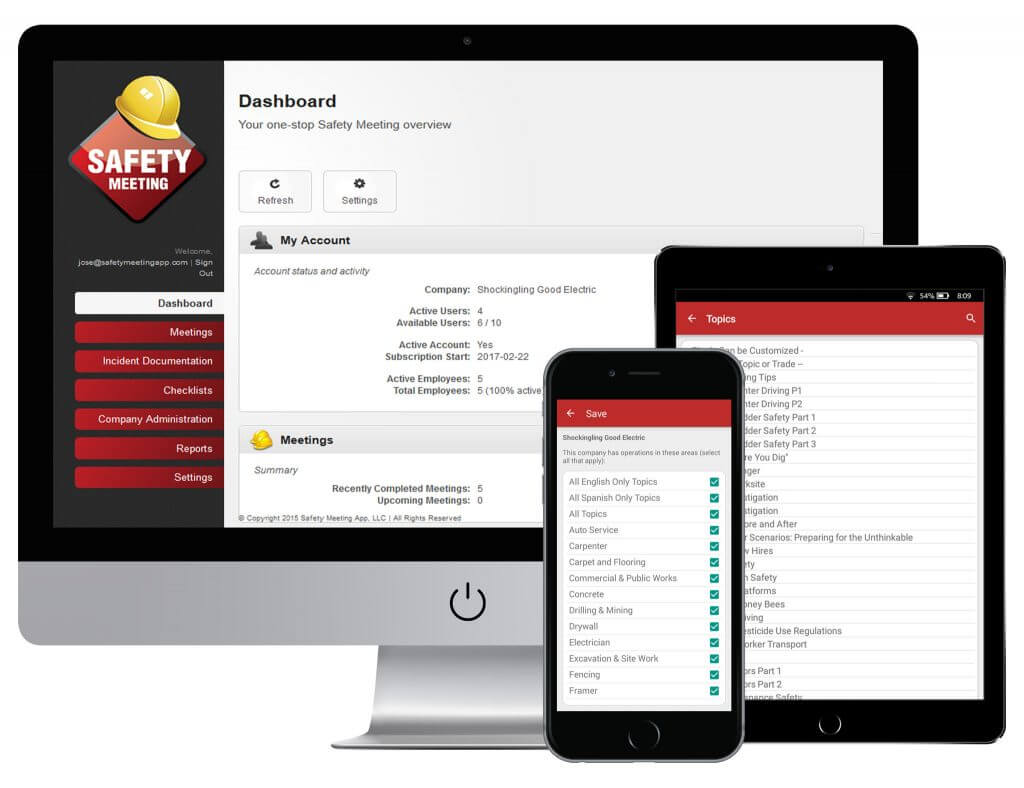
Safety Meeting was developed to help general contractors with their safety and compliance goals and to make audits, projects, and safety issues easier to access and store.
With over 1500 safety topics that cover all trades, from electrical to plumbing, HVAC to construction, the Safety Meeting App aims to be inclusive and specific. Store everything you need securely for safety meetings, compliance documents, incident reports, and checklists.
Customize your training with safety checklists and company branding so your employees know they’re in the right place. Keep track of training with safety meeting attendance and address safety concerns directly.
As this app focuses on safety, you’ll require other project management/contractor software. This can be expensive, especially for a smaller field service team.
10. iAuditor
Best for: Site inspection
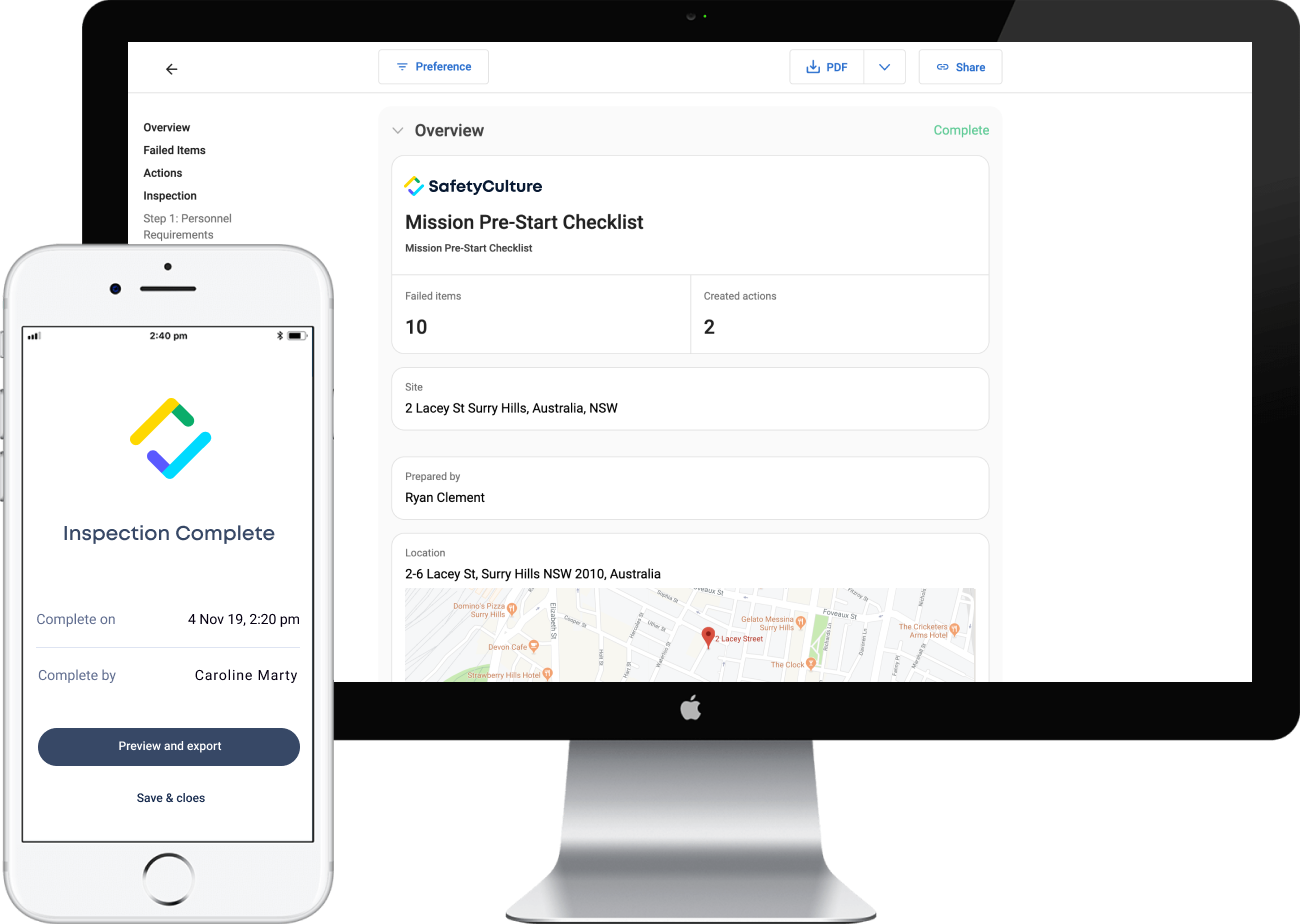
iAuditor is a safety-focused contractor software solution that helps general contractors keep records of important safety events, actions taken, safety complaints, and more.
From their easy-to-use app, set up checklists, assign safety follow-ups, and generate custom reports.
Communication is key when it comes to employee efficiency and safety, and iAuditor allows your employees to capture, track, and report safety issues at any time. The software allows you to keep up with your field service team and ensure everyone is up-to-date with the latest information.
iAuditor also has a handy feature with real-time analytics, such as reported issues, pending and completed inspections, and overdue actions. The amount of features can make the app difficult to adapt to initially.
11. Sage 100 Contractor
Best for: Accounting
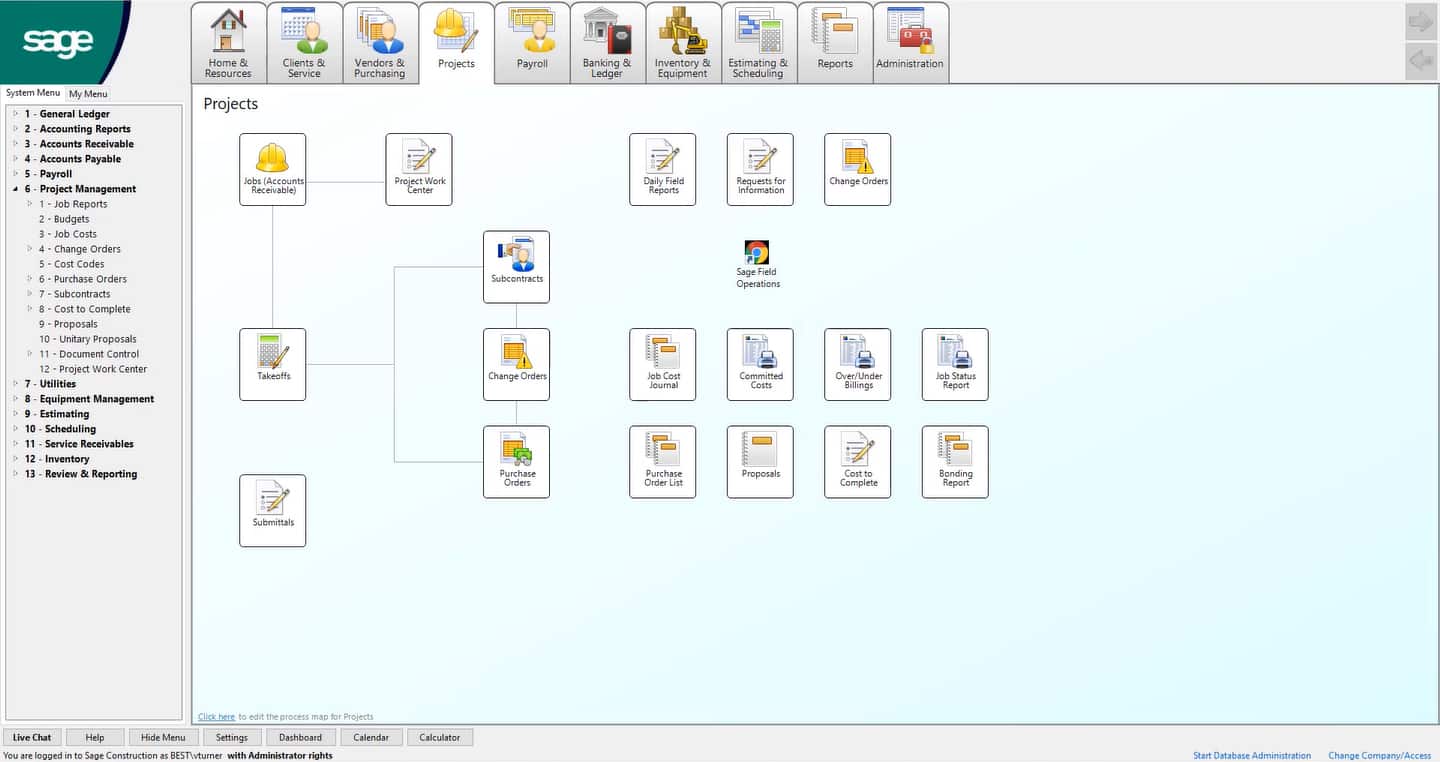
Sage 100 Contractor software for construction professionals helps create an integrated, customizable, accurate workflow around your construction company’s financials and accounting processes.
Sage 100 Contractor software provides this through customizable dashboards, integrated estimating, budgets, reporting, and more. Having vital data on hand is essential to keeping track of your project and managing business operations. They also directly compare themselves to Quickbooks and offer accounting solutions specifically for general contractors.
Sage offers various software levels, and Sage 100 Contractor is just one option. A bonus of this is a field service team can start at the Sage software level that suits their needs and know it can be upscaled as the business grows.
12. ConDoc
Best for: Document management

ConDoc provides general contractors and construction companies with a unique and easy-to-use way to create, share, store, and edit construction-related documents like RFIs, change orders, and submittals.
There’s no fluff or extra bits here; ConDoc is about documents. It looks dry, but documentation is hard to dress up. ConDoc focuses on what contractors and construction professionals need: customizable, accessible documentation that puts all necessary information in one place.
Track site visitors, attach photos, review logs, and allow team members to collaborate and report. It’s simple, straightforward, and free to download the app.
13. Contractor Compliance
Best for: Contractor/Subcontractor compliance requirements
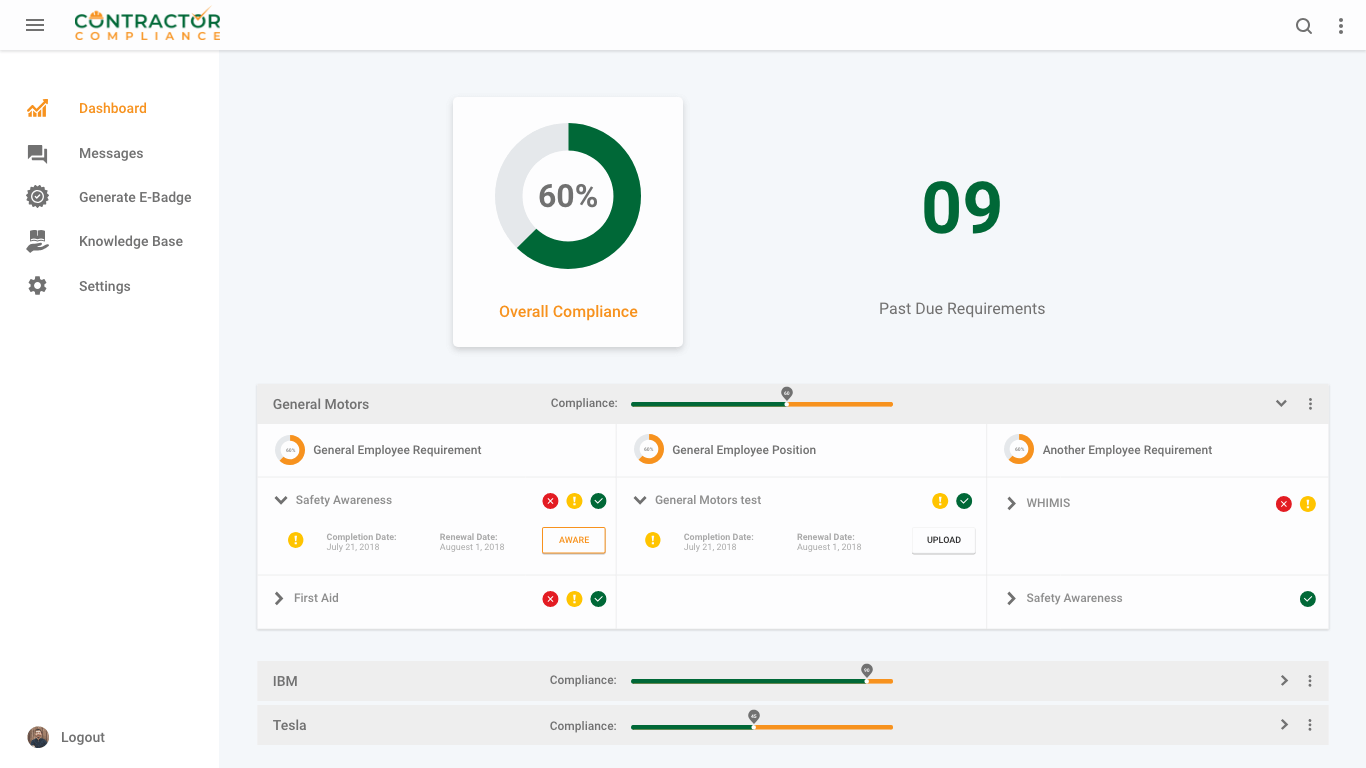
Contractor Compliance is a digital solution that allows you to reduce compliance risks by monitoring subcontractor credentials, licenses, and certifications.
Build trust with subcontractors by providing a safe work environment with all your compliance needs in one place. Third-party subcontracting can be a hassle, and the last thing you want is safety to fall by the wayside. Manage requirements and tasks, configure requirements for each project, and send reminders and requests straight from your desktop or smartphone.
Contractor Compliance wants to be the solution for everyone, offering affordable plans no matter the size of your business. Due to its focus on compliance, contract management options are limited.
14. Buildr
Best for: Pre-construction
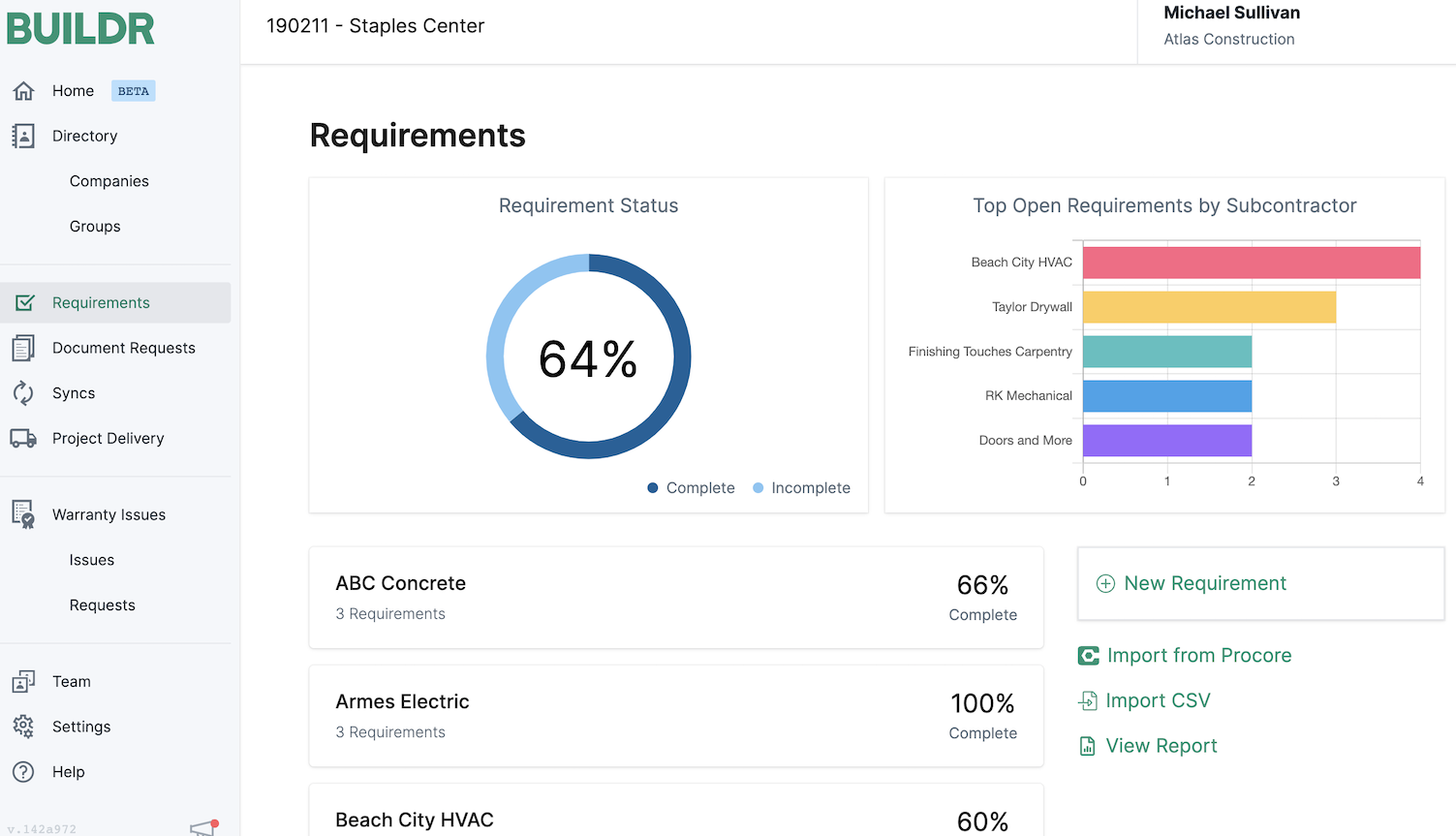
Construction contractors have much to monitor at once, making the best contractor software like Buildr a considerable advantage for small- and mid-sized companies that need to streamline their pre-construction processes and keep things organized throughout the project life cycle.
Revenue forecasting is a boon, especially for smaller field service businesses wanting to expand. With Buildr’s built-in revenue assessment, see where the gaps are in your revenue over the lifecycle of a project.
Buildr also offers unlimited customer support, which is assuring, especially for general contractors that are adopting a new system or contractor software for the first time.
15. RedTeam Flex
Best for: Commercial construction companies
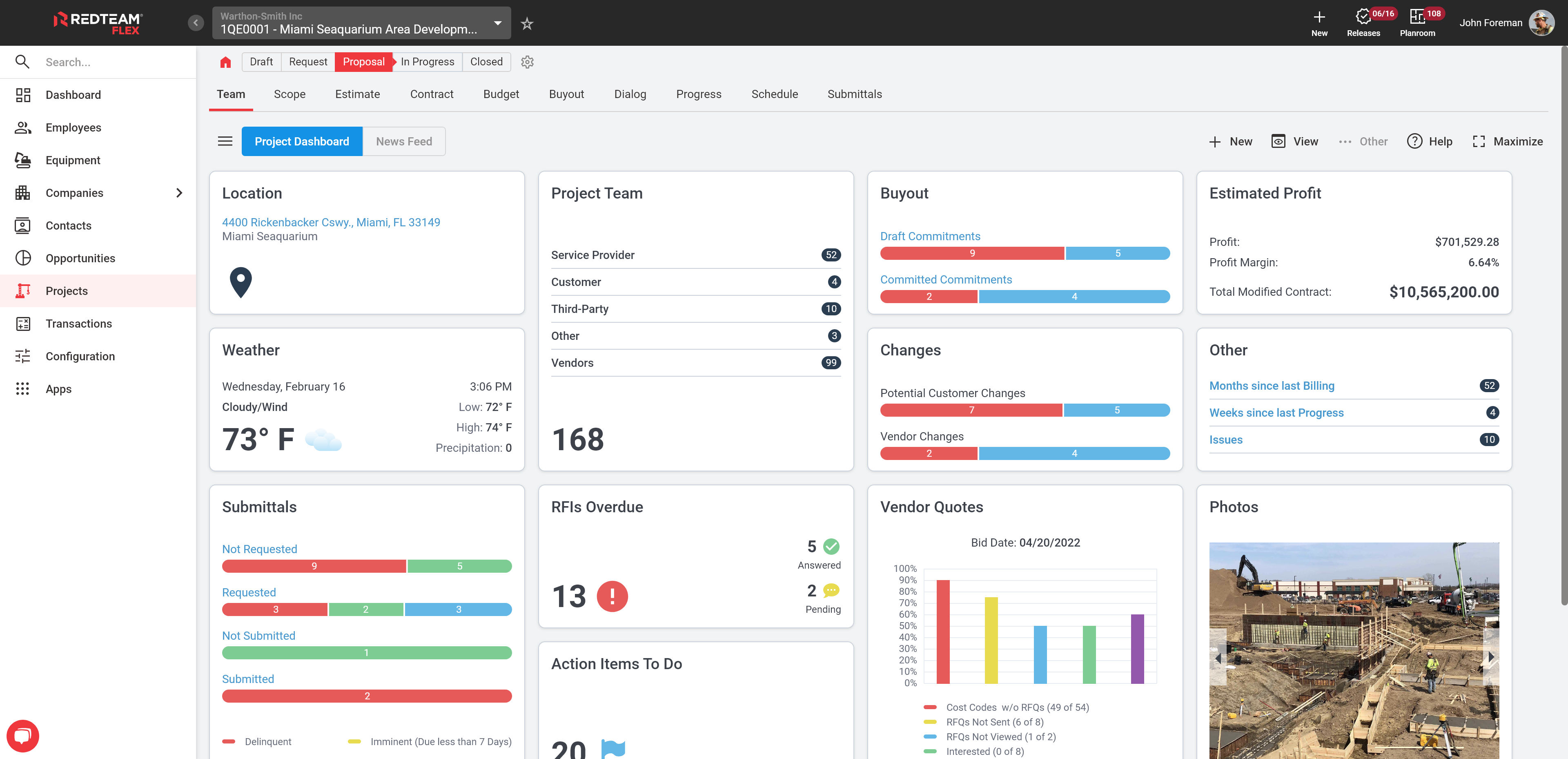
RedTeam Flex is a construction software solution developed specifically for commercial construction companies by commercial construction professionals. This takes the best construction software features and places them all in one package. It’s highly configurable and allows for complex projects and extensive team management.
RedTeam Flex is set on project management from start to finish. Starting with drawing management tools to process sheets and verify changes, collaborative submittals with the ability to create and send submittal packages, and customizable bid management.
Manage estimates with RedTeam Flex-supported hard bids, negotiate vendor quotes, and get changes done in minutes with streamlined communication and tools.
RedTeam Flex offers configuration for everything: vendor invoices, WIP reports, dashboards, schedules, and more. They also offer tools to track customer experience and relationships and to pursue and convert leads into customers.
This is one of the best contractor software for large-scale commercial companies, and the price reflects it. As it is focused on what RedTeam Flex can offer, it also lacks popular integrations.
Choosing Contractor Software
General contractors must shift to the best contractor software tools to stay competitive. Choosing which software would be the best fit for your general contracting business can be overwhelming because of all the options available. We just went through 15, after all!
It’s helpful to review your existing processes to see where you feel general contractor software can help speed things up or make things easier to complete. From there, check reviews and take advantage of free trials. You could use several tools or prefer just one!
You might start with something simple like invoicing software, and we have a post to guide you. Read The Top 7 Invoicing Software Apps for Contractors.
Compare the Best Software for General Contractors
| Best for | Free Trial | |
 | Small general contractors, all-in-one field service management | |
 | Midsize general contractors | |
 | Estimating | |
 | Change orders | |
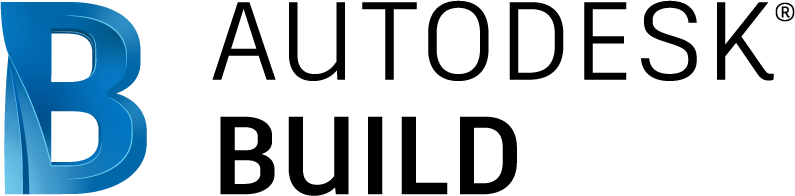 | Asset sharing and project tracking | |
 | Fleet tracking | |
 | Floor plans | |
 | Project bidding and sub management | |
 | Jobsite safety | |
 | Site inspection | |
 | Accounting | |
| Document management | ||
 | Contractor/Subcontractor compliance requirements | |
 | Pre-construction | |
 | Commercial construction companies |








