At ClockShark, we’ve spent years helping field service and construction companies solve these challenges. We reviewed dozens of platforms, focusing on accuracy, usability, integrations, and industry fit. The tools here made the cut because they deliver real value for field teams.
Disclaimer: These tools are listed in no particular order of ranking.
TL;DR
Here’s a snapshot of the 15 best time clock apps for field service teams:
| Best Time Clock App | Ideal For | Price (Starting) | G2 Rating |
|---|---|---|---|
| ClockShark | Field service teams & contractors | $40/month base + $9/user | 4.6/5 |
| Connecteam | Deskless teams, SMBs | Free for up to 10 users, then $29/month | 4.6/5 |
| Buddy Punch | SMBs needing flexible punch options | $4.49/user/month + $19 base fee per month | 4.8/5 |
| OnTheClock | Small businesses, shift work | $4/user/month + $5 base fee per month | 4.5/5 |
| Workyard | Construction teams | $6/user/month + $50/mo company base fee | 4/5 |
| CrewTracks | Construction & field crews | Custom pricing | 4.5/5 |
| QuickBooks Time | Businesses using QuickBooks | $10/month base + $8 per user per month | 4.5/5 |
| Clockify | Freelancers & small teams | $ 5.49 per seat /month | 4.5/5 |
| Hubstaff | Remote & mobile teams needing productivity insights | $4.99/user/month 2 seat minimum. | 4.5/5 |
| Timeero | Teams needing mileage tracking | $4/user/month | 4.8/5 |
| Raken | Construction field reporting | Custom pricing | 4.6/5 |
| ExakTime | Construction & trades | $9/user/month + monthly base fee | 4.1/5 |
| Busybusy | Construction crews | Free basic plan available or $9.99/user/month + $40 admin license | 4.8/5 |
| HCSS HeavyJob | Heavy construction firms | Custom pricing | 4.5/5 |
| Homebase | Retail & service SMBs | Free basic plan available or $30/month | 4.3/5 |
1. ClockShark
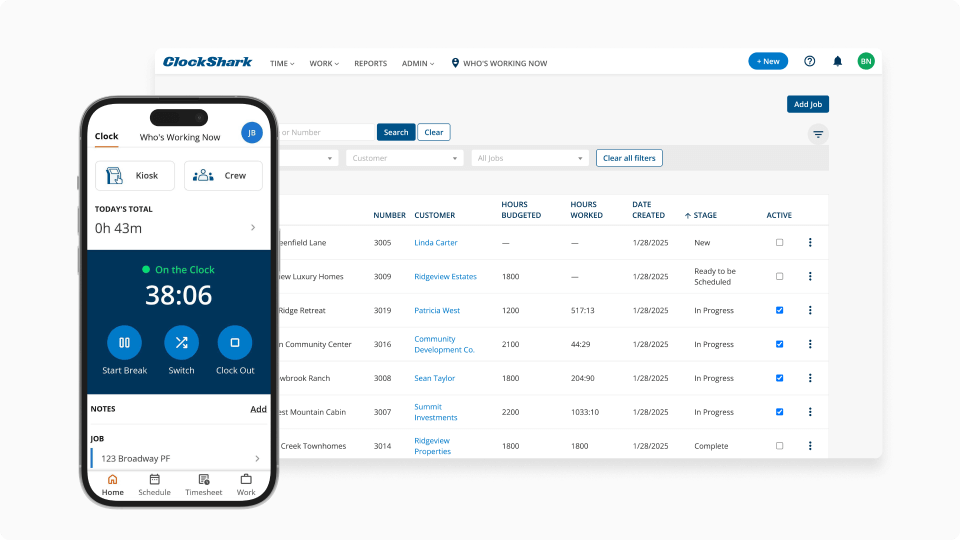
ClockShark is purpose-built for field service and construction businesses that need real-time, GPS-verified mobile time tracking software. It ties labor hours directly to specific jobs and cost codes, supports detailed job costing, and provides scheduling that works across crews and locations.
Watch ClockShark in action:
Key Features
- Mobile app for time tracking with GPS & geofencing
- Job costing and reporting for field service projects
- Online time clock with GPS tracking
- Drag-and-drop scheduling and shift assignments
- Integrations with QuickBooks, ADP, Xero, and more
Price
Plans start at $40/month base fee + $9 per user/month (see pricing).
What Users Say About ClockShark
“ClockShark allows us to hit one button and import our information from the app to QuickBooks. Now we have payroll taken care of in just minutes!” - Abel C., President/Founder of Extreme Janitors
“I think it could be less costly but that’s like anything else these days.” - Jamie, Account Manager in US, Staffing & Recruiting (Capterra Review)
Compare ClockShark with other leading time tracking tools
Ready to simplify payroll and time tracking? Start your free trial of ClockShark today.
2. Connecteam
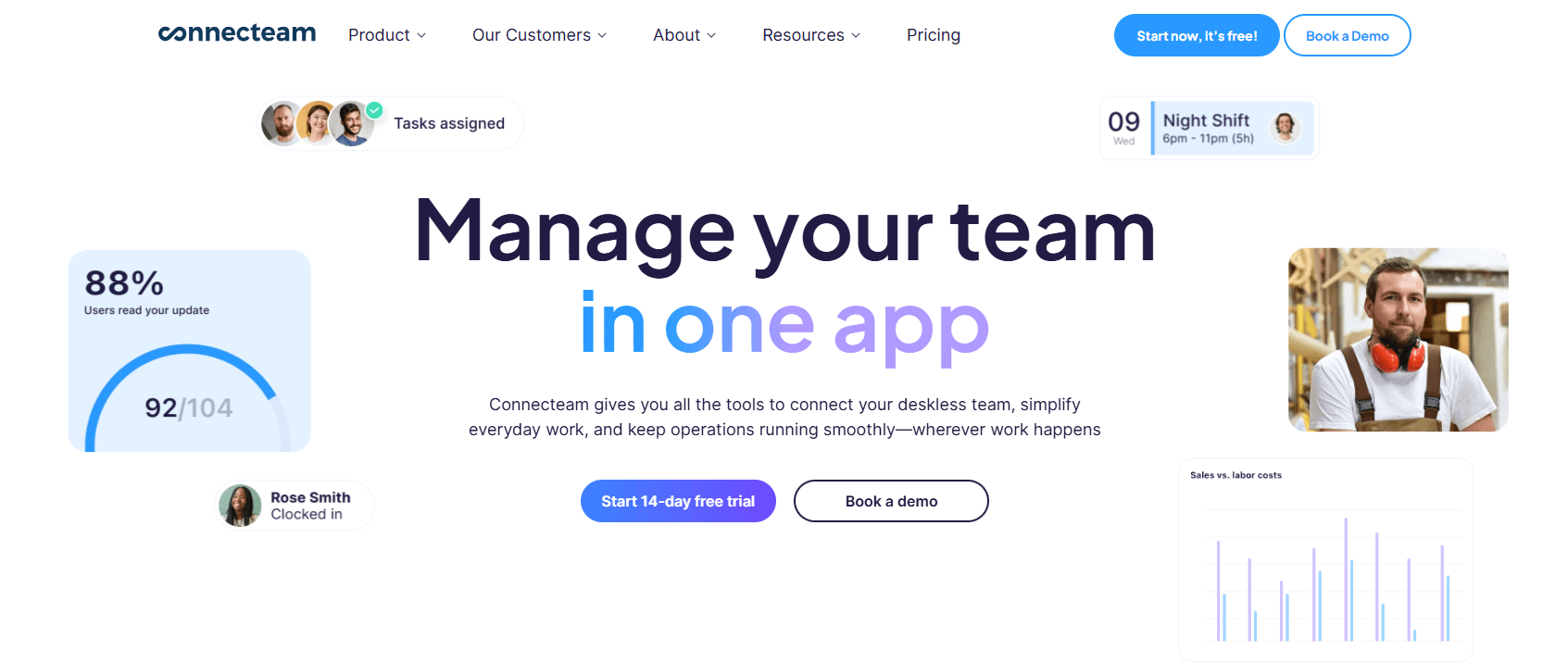
Connecteam is an all-in-one workforce management and employee engagement platform, purpose-built for deskless and mobile teams. It’s well-suited to industries with distributed workforces such as retail, hospitality, healthcare, logistics, and field services.
Key Features
- Time tracking with mobile punch-in/out
- Scheduling, task management, and shift swaps
- Internal chat, announcements, and training tools
- GPS-enabled clock-ins and timesheets
- Free plan for up to 10 users
Price
Free for up to 10 users. Paid plans start at $29/month for 30 users (see pricing).
What Users Say About Connecteam
“Generally, really positive, the lads have got on board with it and are using the notes and time-off button to best advantage.” - Paul, Thermal Insulation in UK, Construction (Capterra Review)
“Document expiry dates can only be set to a maximum of 30 days, and expiry reminders are sent to employees but not to admins.” - Killian, Director in UK, Facilities Services (Capterra Review)
3. Buddy Punch
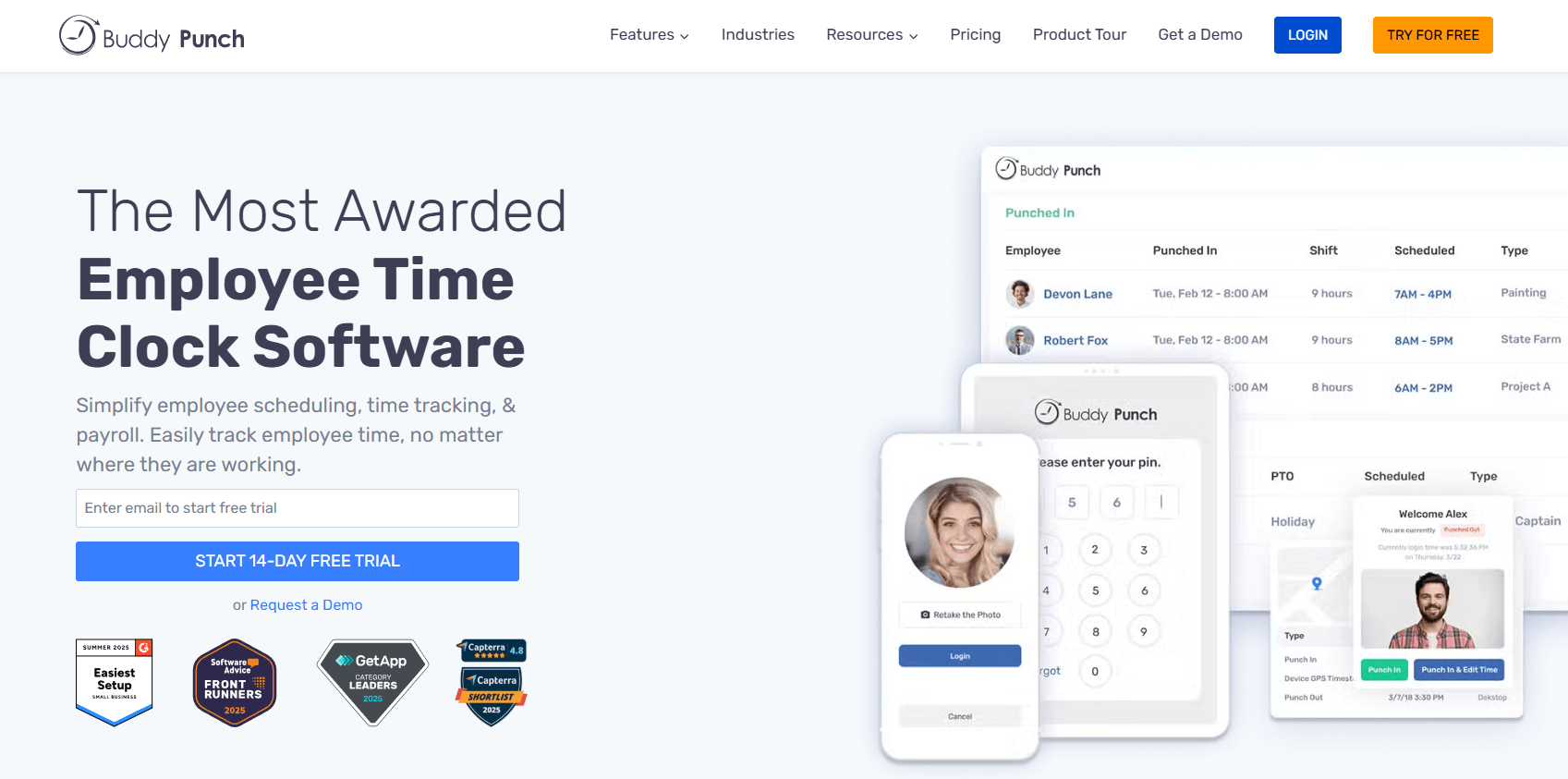
Buddy Punch is best known for its versatile punch-in methods that support distributed teams. Employees can clock in/out in multiple ways. This flexibility makes it especially valuable for field service teams and small businesses with mobile staff who need reliable time tracking.
Key Features
- Multiple ways to clock in/out (QR codes, facial recognition, PIN codes)
- GPS tracking & geofencing
- PTO accruals and approvals
- Overtime calculations
- Integrates with QuickBooks, Paychex, ADP
Price
Plans start at $4.49/user/month + $19 base fee per month (see pricing).
What Users Say About Buddy Punch
“The system is user friendly and all my staff say its so easy to use… I like that time off requests can also be handled within the same system.” - Amanda, Director of Finance & HR in US, Education Management (Capterra Review)
“It does what it should, but comparing it to other systems I’ve used before it’s lacking some features.” - Camila, HR in Dominican Republic, Consumer Services (Capterra Review)
4. OnTheClock
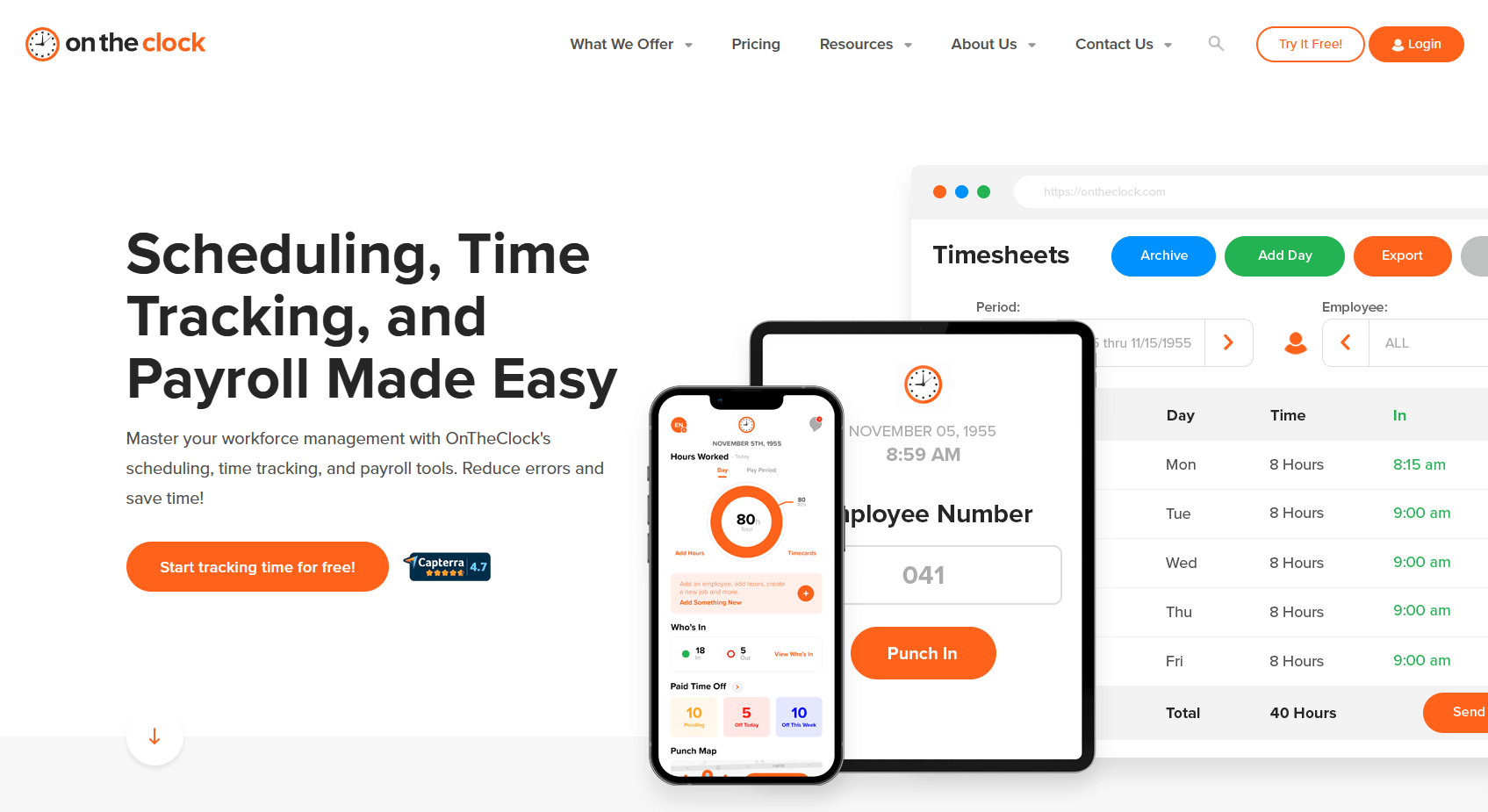
OnTheClock is a practical solution for small businesses that want accurate, GPS-enabled employee time tracking without the complexity of enterprise systems. It’s particularly useful for shift-based workforces such as landscaping crews, cleaning services, or small trade companies.
Key Features
- Online time clock with GPS tracking
- PTO tracking, overtime rules, and compliance tools
- Integrations with QuickBooks, ADP, Gusto
- Mobile app for iOS and Android
Price
Plans start at $4/user/month + $5 base fee per month (see pricing).
What Users Say About OnTheClock
“Easy to use and makes it easy for quick clock in and quick clock out so I am not wasting a lot of time logging in and can focus fully on just working from wherever I am at.” - Jasmine, Legal Assistant in US, Legal Services (Capterra Review)
“That the delay of not getting to your payroll department also the lack of communication upon failure to clock out or be in location.” - Nathaniel, Chef in US, Food & Beverages (Capterra Review)
5. Workyard
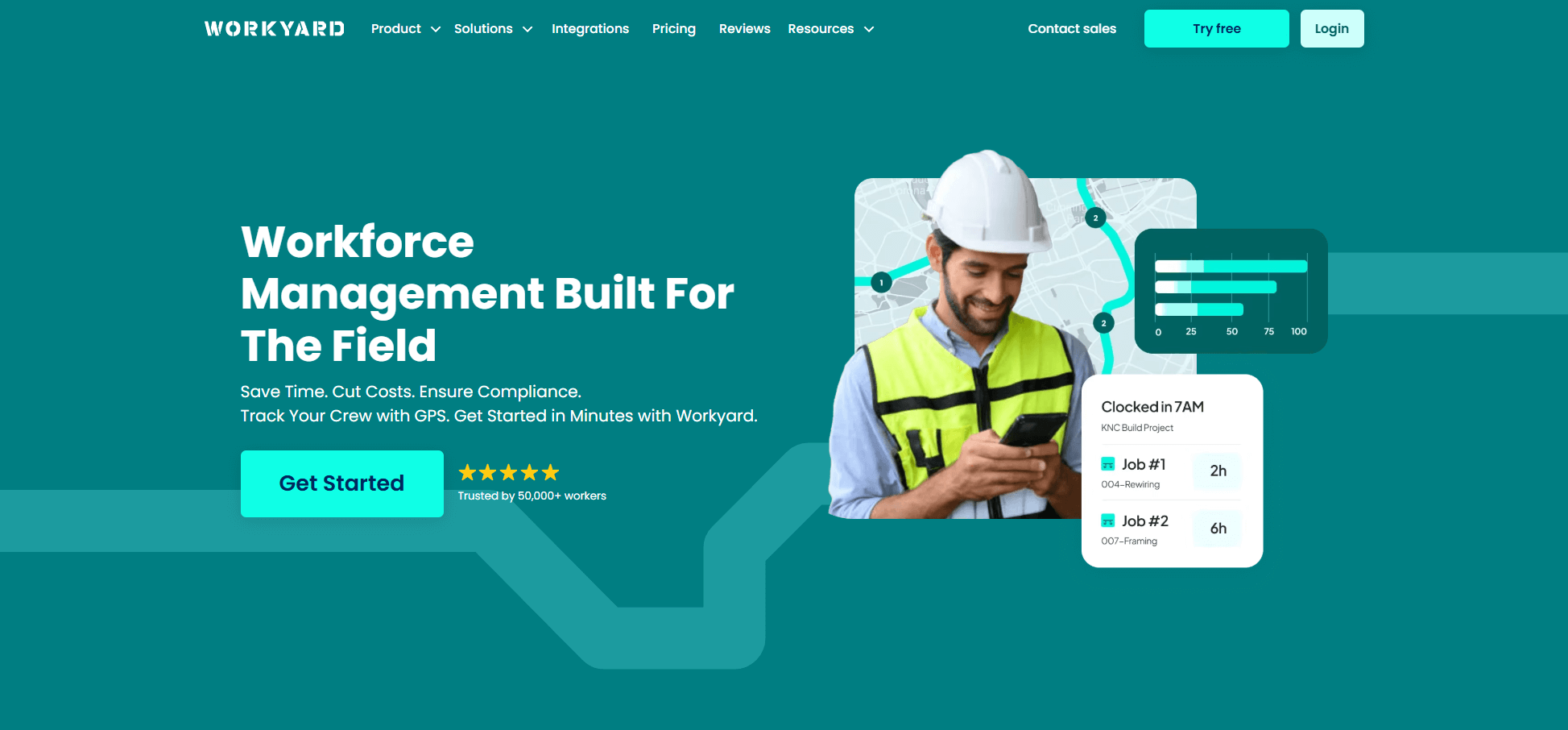
Workyard is built for construction teams, with high-precision GPS tracking that verifies job site hours, prevents time theft, and ties labor costs directly to projects.
Key Features
- GPS time clock with high precision
- Job costing and labor tracking
- Construction project management integrations
- Payroll exports to QuickBooks and ADP
Price
Plans start at $6/user/month + $50/mo company base fee (see pricing).
What Users Say About Workyard
“I really enjoyed how easy it was to get started and the onboarding made it a seamless transition.” - Spencer, Owner in US, Construction (Capterra Review)
“The app tracks even off the clock… Doesn’t have a drive time feature or have a great way to add per diem other than using notes.” - Cliff, Electrical Forman in US, Construction (Capterra Review)
6. CrewTracks
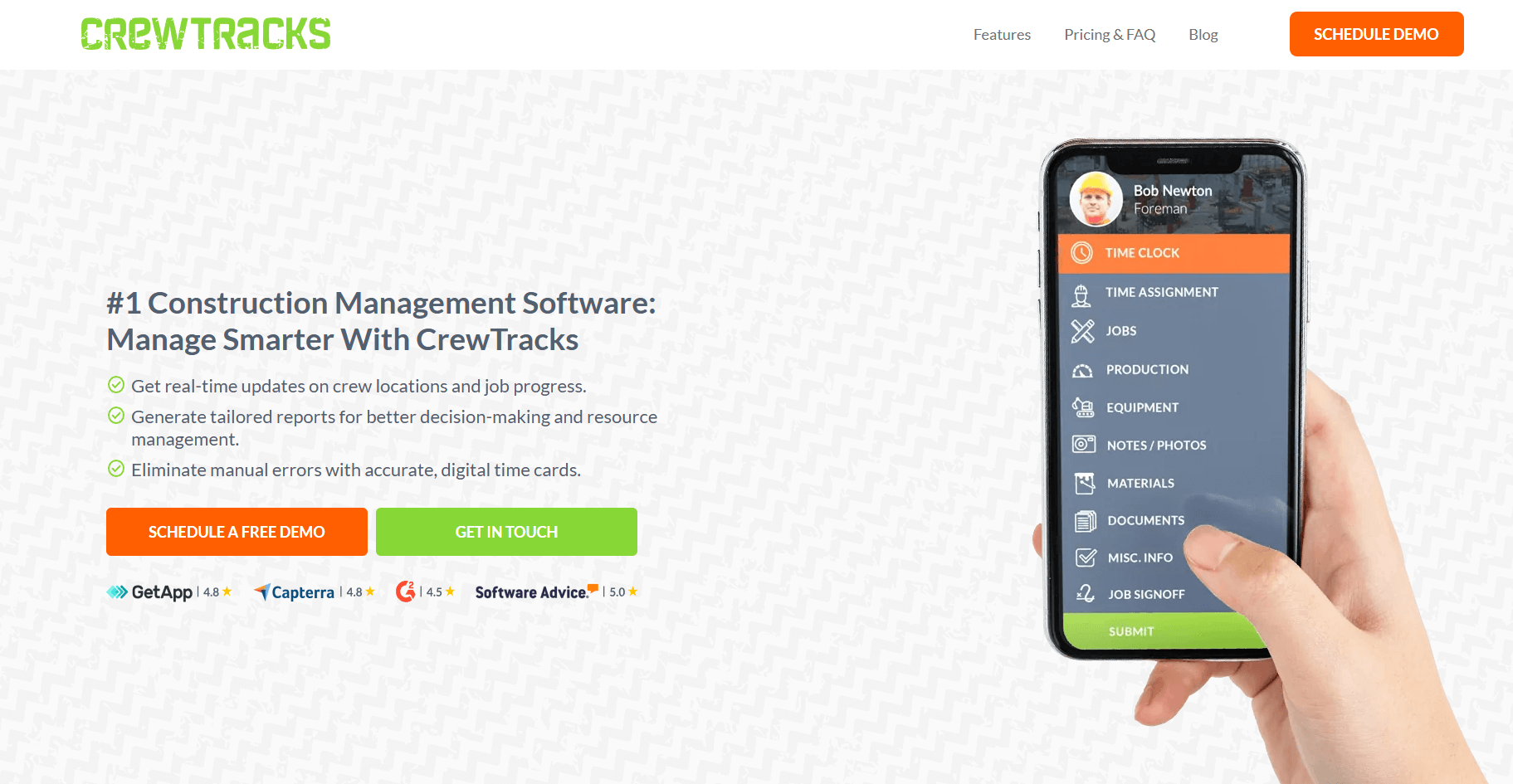
CrewTracks is tailored for construction businesses that need to coordinate multiple crews across job sites.
Key Features
- Crew-based time clocking
- Job costing and progress tracking
- Photo and file attachments for jobs
- Daily job reporting
Price
Custom pricing available after a demo (see details).
What Users Say About CrewTracks
“We can export a ton of reports that has helped with a lot of items. The ability to custom add in items is great as well.” - Ali, Safety Director in US, Oil & Energy (Capterra review)
“I wish the sign in/out process was customizable…” - Erin, Controller in US, Construction (Capterra review)
7. QuickBooks Time (formerly TSheets)
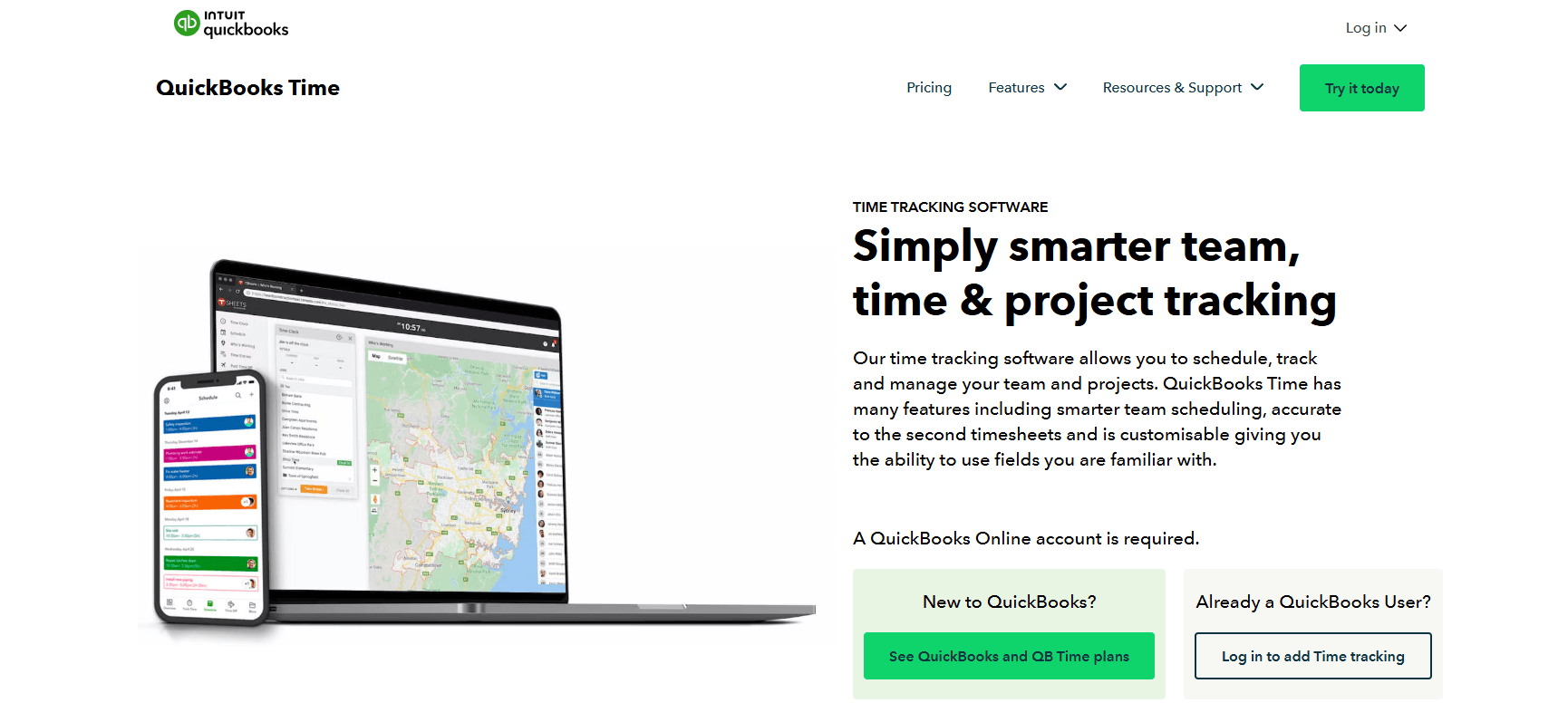
QuickBooks Time is a strong choice for companies already running payroll and accounting in QuickBooks, since it integrates natively.
Key Features
- Time tracking integrated directly with QuickBooks
- GPS tracking and geofencing
- Project and job costing
- Employee scheduling and alerts
Price
Starts at $10/month base fee + $8 per user/month (see pricing).
What Users Say About QuickBooks Time
“Reasonable priced. Would be simple for most people to set up and train colleagues. But most importantly. It is accurate.” - Tony, Managing Director in UK, Entertainment (Capterra Review)
“Not great… communication was poor, and it was difficult to speak with someone or resolve any issues.” - Marcus, Managing Director in UK, Consumer Services (Capterra Review)
8. Clockify
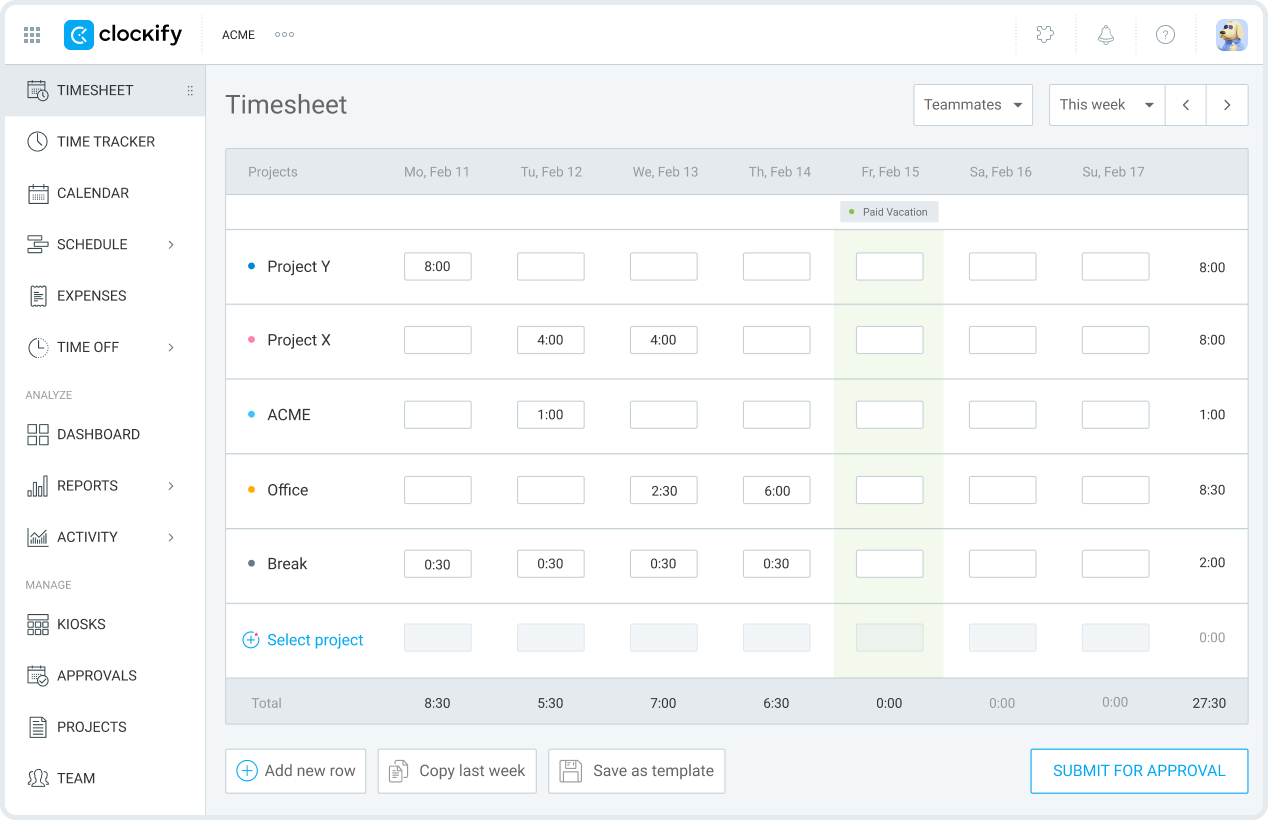
Clockify is widely used by freelancers, consultants, and small field teams who need a straightforward, no‑cost way to track hours across multiple jobs and projects. Its free plan is attractive for service providers who bill clients hourly and want basic but reliable reporting without upfront costs.
Key Features
- Unlimited free time tracking
- Billable hours and invoicing
- Project-based reporting
- Mobile and desktop apps
Price
Free plan available. Paid plans start at $5.49/user/month (see pricing).
What Users Say About Clockify
“User friendly, very quick access via the Google extension, almost zero learning curve as intiuative. Reasonably priced and suited me better than some of the alternatives.” - Martin, Managing Director in UK, Marketing & Services (Capterra Review)
“Would love for there to be minor upgrades.” - Adeline, Freelance Personal Assistant in UK, Consumer Services (Capterra Review)
9. Hubstaff
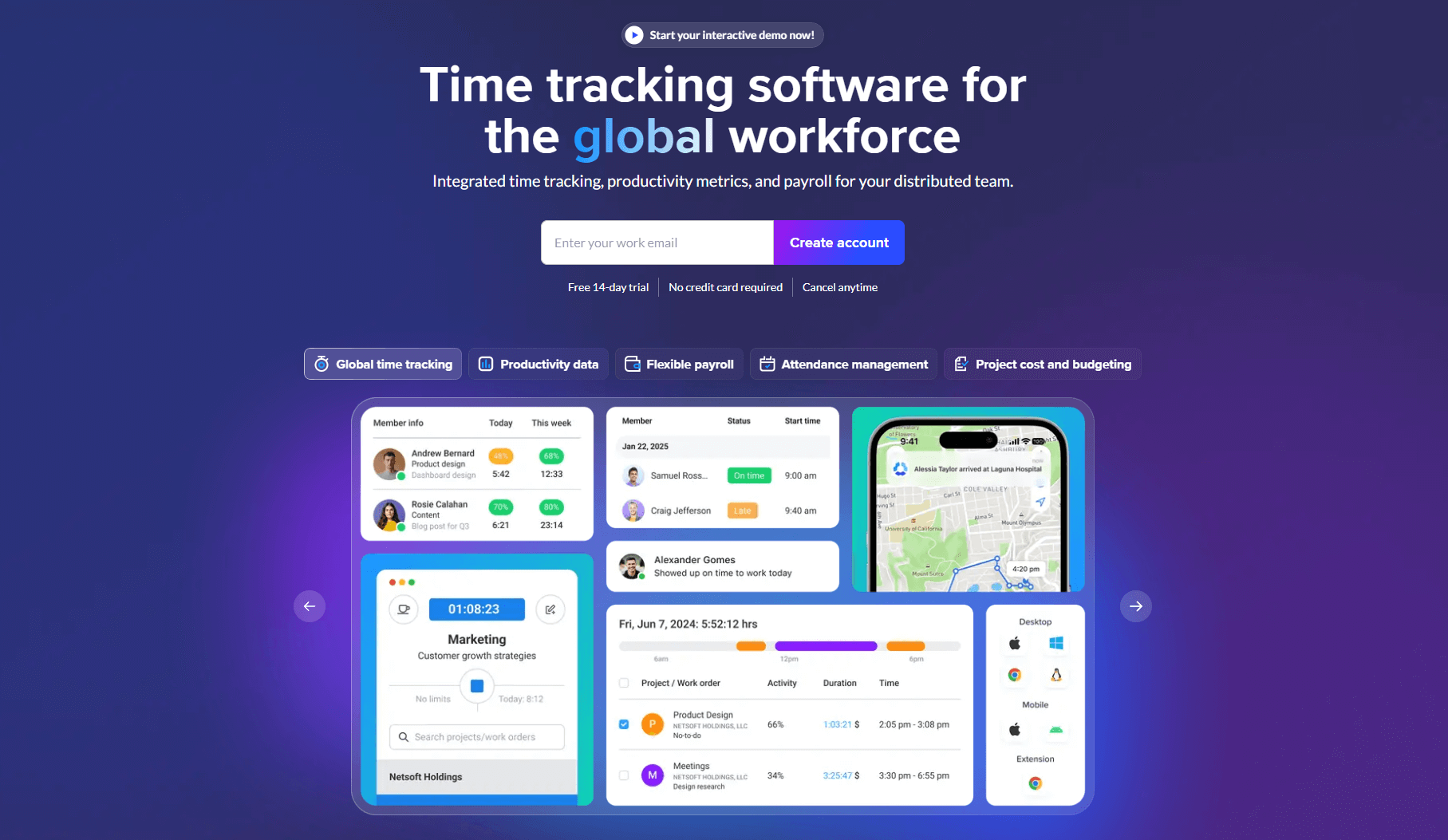
Hubstaff is designed for remote and mobile teams that want in‑depth productivity insights.
Key Features
- Time tracking with optional screenshots
- Productivity monitoring and activity rates
- GPS tracking for mobile employees
- Payroll integrations
Price
Plans start at $4.99/user/month (see pricing).
What Users Say About Hubstaff
“Very straight forward and user friendly and allows me to free up time when invoicing.” - Lisa, Recruitment Director in UK, Staffing & Recruitment (Capterra Review)
“Refinements to the integrations with Salesforce and QuickBooks would take the functionality of the system to the next level.” - Jay, Head of Customer Success in US, Media Production (Capterra Review)
10. Timeero
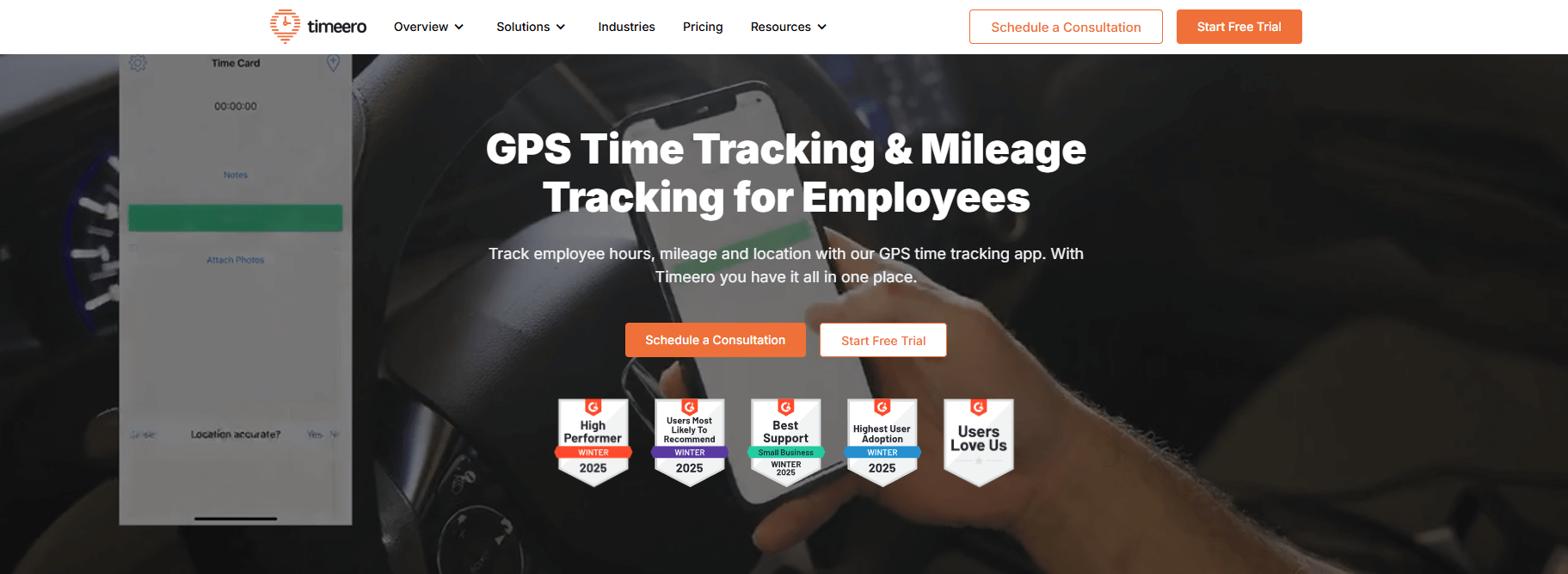
Timeero stands out for its built‑in mileage tracking with GPS verification, making it an excellent choice for field service businesses with technicians or sales teams constantly on the road.
Key Features
- Time clock with GPS tracking
- Mileage and expense tracking
- Geofencing and location reporting
- Integrates with QuickBooks and Gusto
Price
Plans start at $4/user/month (see pricing).
What Users Say About Timeero
“Very useful for helping to calculate and track hours worked for payroll calculation.” - Lily, Sales Manager in Mexico, Environmental Services (Capterra Review)
“Can be a bit difficult to convince a new employee we aren't tracking them all over the place. It would be nice if there was some type of support statement Timeero provided to the new employee at the time of signing up.” - Todd, Owner in US, Consumer Goods (Capterra Review)
11. Raken
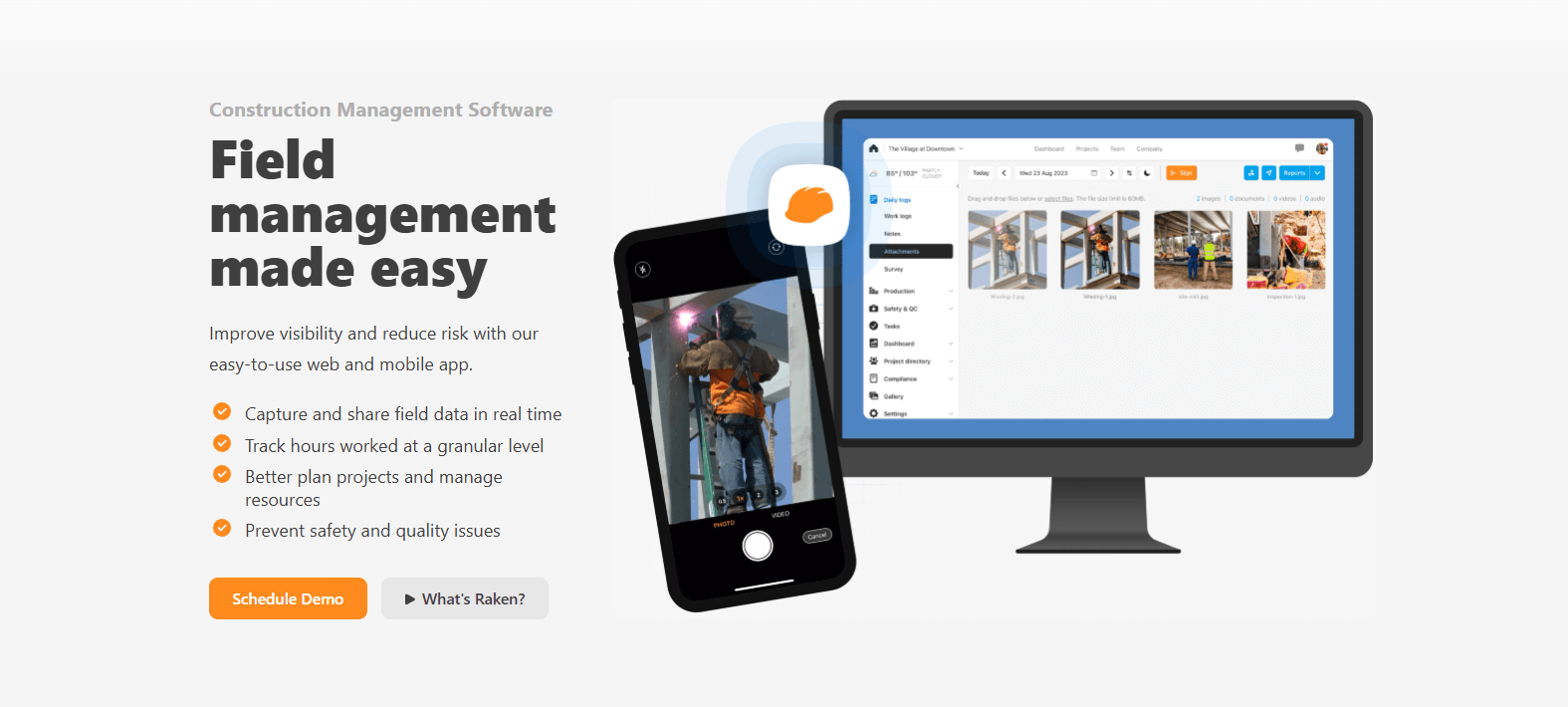
Raken is purpose-built for construction companies that need more than just a time clock. It combines digital daily reporting, field data capture, and time tracking tied directly to projects
Key Features
- Field reporting and compliance tools
- Time clock with project tracking
- Mobile app with offline mode
- Photo and document uploads
Price
Custom pricing available (request pricing).
What Users Say About Raken
“Very positive all the customer service reps have been very positive and easy to work with.” - Ephraim, COO in US, Construction (Capterra Review)
“Raken made a significant change to the app & didn’t notify their clients… We had to pivot quickly and get everyone trained.” - Joanna, Controller Office Manager in US, Computer Networking (Capterra Review)
12. ExakTime
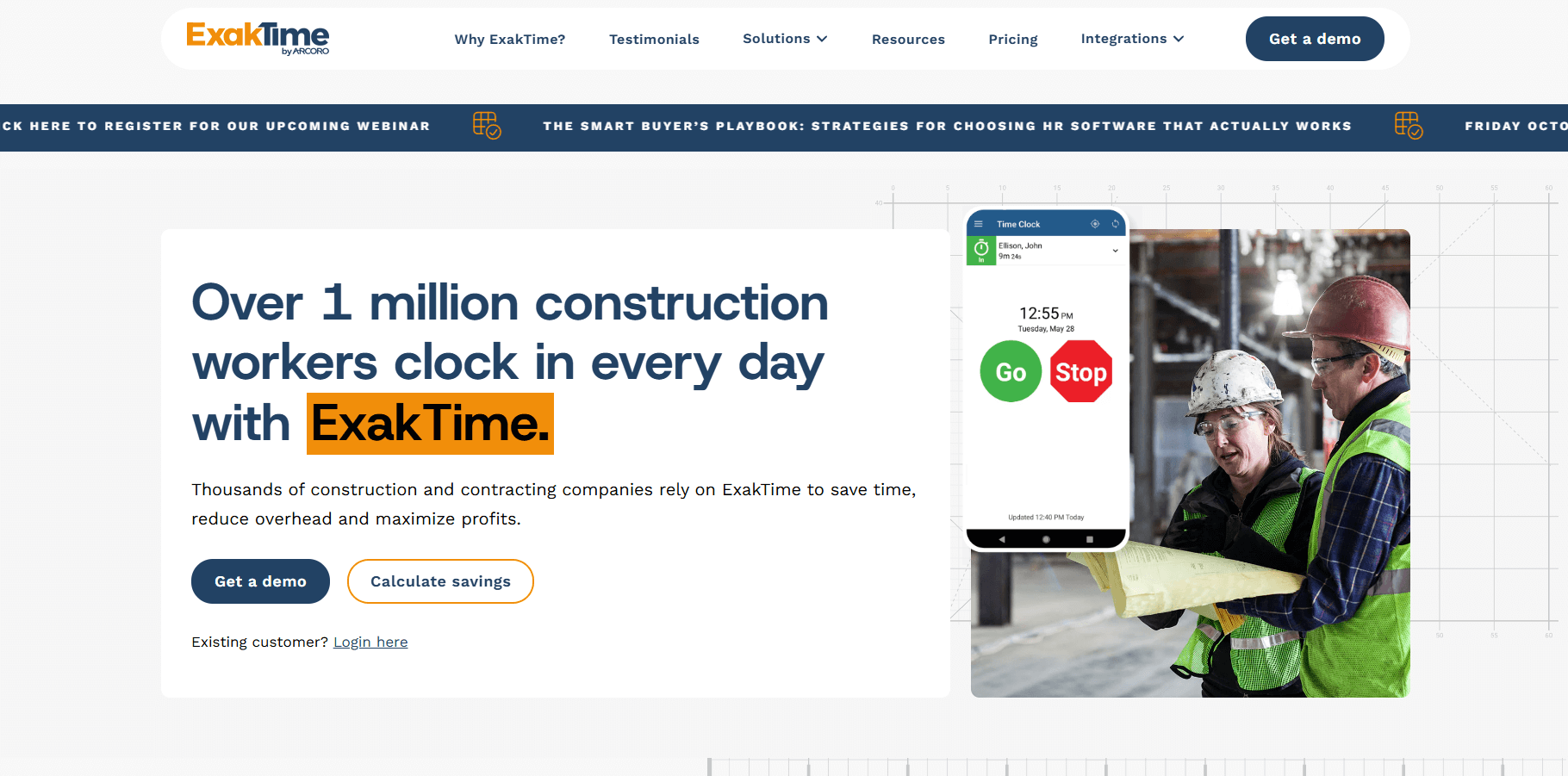
ExakTime is designed for construction and field service companies that need rugged, reliable time tracking built to handle harsh job site conditions.
Key Features
- GPS-enabled time tracking
- Biometric time clock options
- Job costing and labor reporting
- Payroll and accounting integrations
Price
Starts at $9/user/month (see pricing).
What Users Say About ExakTime
“There was good reporting and monitoring, allowing supervisors to review and approve timesheets before submission… …We were unable to have field employees elect when they were on a travel job and should receive per diem, so we handled this through other means.” - Nicholas, Senior Accountant in US, Construction (Capterra Review)
13. Busybusy
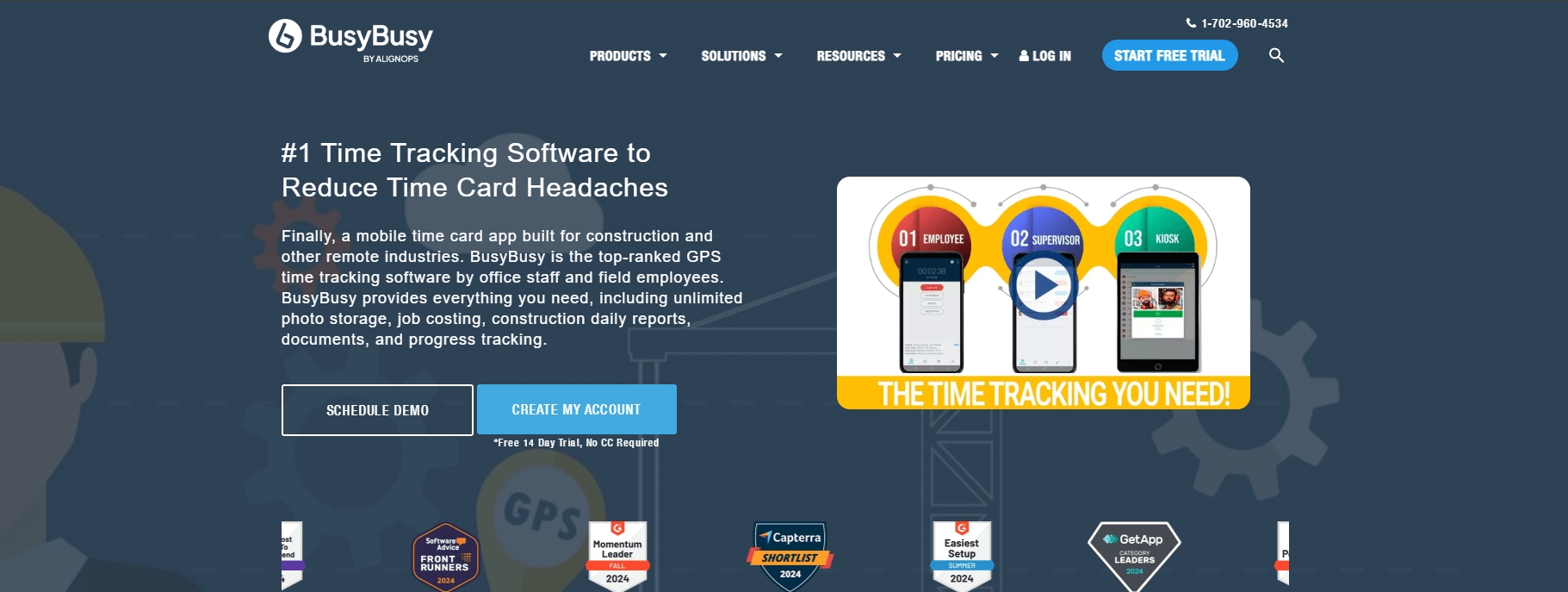
Busybusy is a construction-focused app built for contractors, trades, and field service crews who need a simple way to track time across multiple job sites and projects.
Key Features
- Time tracking with GPS
- Job costing and project reporting
- Equipment tracking
- Photo documentation for jobs
Price
Free plan available or paid plans start at $9.99/user/month (see pricing).
What Users Say About Busybusy
“Easy to use and understand. I like how you can punch out for breaks and leave notes.” - Garland, Owner in US, Construction (Capterra Review)
“The GPS does not send data on a unifided timescale amongst all the devices regisitered.” - Sam, COO in US, Maritime (Capterra Review)
14. HCSS HeavyJob
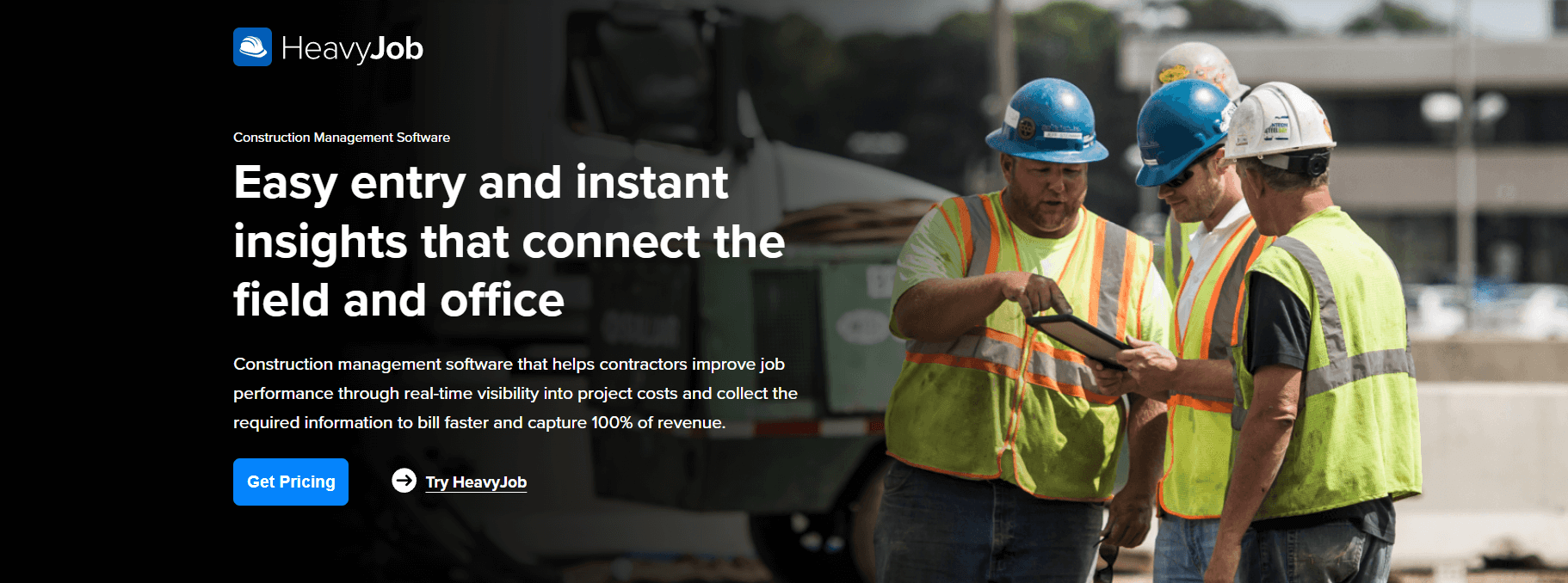
HCSS HeavyJob is built exclusively for the construction industry, offering advanced project management and field data collection tailored to large-scale civil and infrastructure projects.
Key Features
- Field data collection for construction projects
- Time tracking for crews and equipment
- Project reporting and forecasting
- Payroll and ERP integrations
Price
Custom pricing available (see pricing info).
What Users Say About HCSS HeavyJob
“Makes payroll a breeze. From our Foreman logging ours to checking and correcting timecards all the way down to exportation of data, payroll is simplified.” - Alicia, Payroll Coordinator in US, Construction (Capterra Review)
“A bit cumbersome and difficult to figure out but as always, support is available to address your problem quickly.” - Chris, Estimator in US, Construction (Capterra Review)
15. Homebase
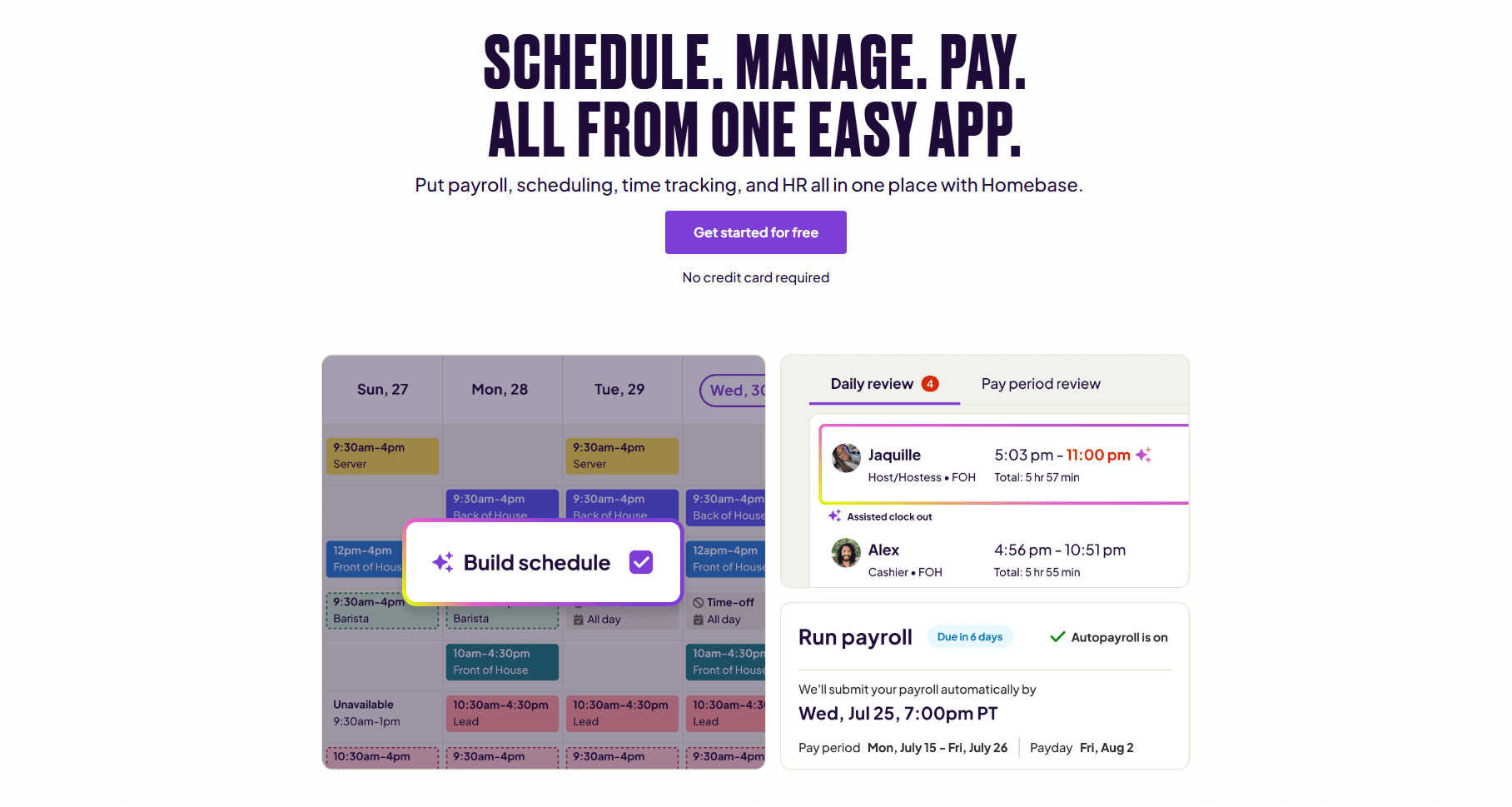
Homebase is a great fit for small businesses in retail, hospitality, and service industries that rely on shift-based workforces. Its free time clock and scheduling platform makes it easy to track hourly staff across locations
Key Features
- Free employee scheduling and time tracking
- Payroll integrations with QuickBooks, Gusto, ADP
- Hiring and onboarding tools
- Employee messaging and shift swaps
Price
Free basic plan available. Paid plans start at $30/month per location (see pricing).
What Users Say About Homebase
“It has some great features which as a startup I have used, such as building my own rota for the month and scheduling timeoff.” - Natasha, Founder in UK, Apparel & Fashion (Capterra Review)
“The mobile app is horrendous. Cant add job photos, hard to tell if a shift was picked up by an employee after posting.” - Junaid, CEO in Canada, Furniture (Capterra Review)
Choose the Best Time Clock App for Your Employees
The best time clock app for your business depends on your team size, industry, and specific needs. If you’re in construction, tools like ClockShark, Workyard, Busybusy, or HCSS HeavyJob may be the strongest fit. If you want an all-in-one platform, Connecteam and Hubstaff are strong contenders. For budget-conscious small businesses, Clockify or Homebase provide great value.
👉 But if you want field-service specific features like GPS accuracy, job costing, kiosk clock, and painless payroll integrations, then ClockShark stands out as the top choice.
9,500+ Companies Use ClockShark to Track Employees and Save Time Every Month
Experience painless payroll, organized reports, easy scheduling, detailed job costing, and accurate timesheets.





