What To Look for in an Employee Scheduling Software
Scheduling conflicts, missed shifts, and miscommunication can seriously affect your productivity. That’s where employee scheduling comes in. By automating the process and offering real-time updates, small businesses can reduce errors, improve staff communication, and increase productivity.
As more small business owners turn to digital solutions, choosing the right employee scheduling software becomes a strategic decision. The best employee applications for small businesses empower your team and support long-term growth.
When evaluating scheduling apps for businesses, look for these key features:
- Automatic notifications to alert staff of shift updates or changes
- User-friendly interface so your team can easily access schedules
- Real-time updates to prevent confusion and last-minute changes
- Integrations with payroll and time-tracking tools to save admin time
- Built-in communication tools to streamline shift coordination
- Attendance tracking to monitor clock-ins and time-off
- Custom reporting to track labor costs and improve planning
- Scalability to support your business as it grows
These features ensure your scheduling software is a dynamic tool helping you to manage labor costs, reduce compliance risks, and boost employee satisfaction.
6 Best Scheduling Apps for Small Businesses
1. ClockShark

ClockShark is a top choice for businesses with mobile or field-based teams. It offers features like GPS tracking, drag-and-drop scheduling, and time tracking, making it easy to manage remote crews and job sites. For companies in construction, electrical, or plumbing services, it’s one of the most comprehensive scheduling apps for small businesses on the move.
Top Features:
- GPS time tracking and geofencing
- Drag-and-drop job scheduling
- Job costing and reporting
- Mobile time clock with offline access
- Integration with QuickBooks, ADP, and more
Pros:
- Built for field teams with GPS and job costing
- Mobile app is intuitive for both managers and workers
- Integrates with popular payroll software
Cons:
- Not ideal for businesses with desk-based workflows
2. Zoho Shifts
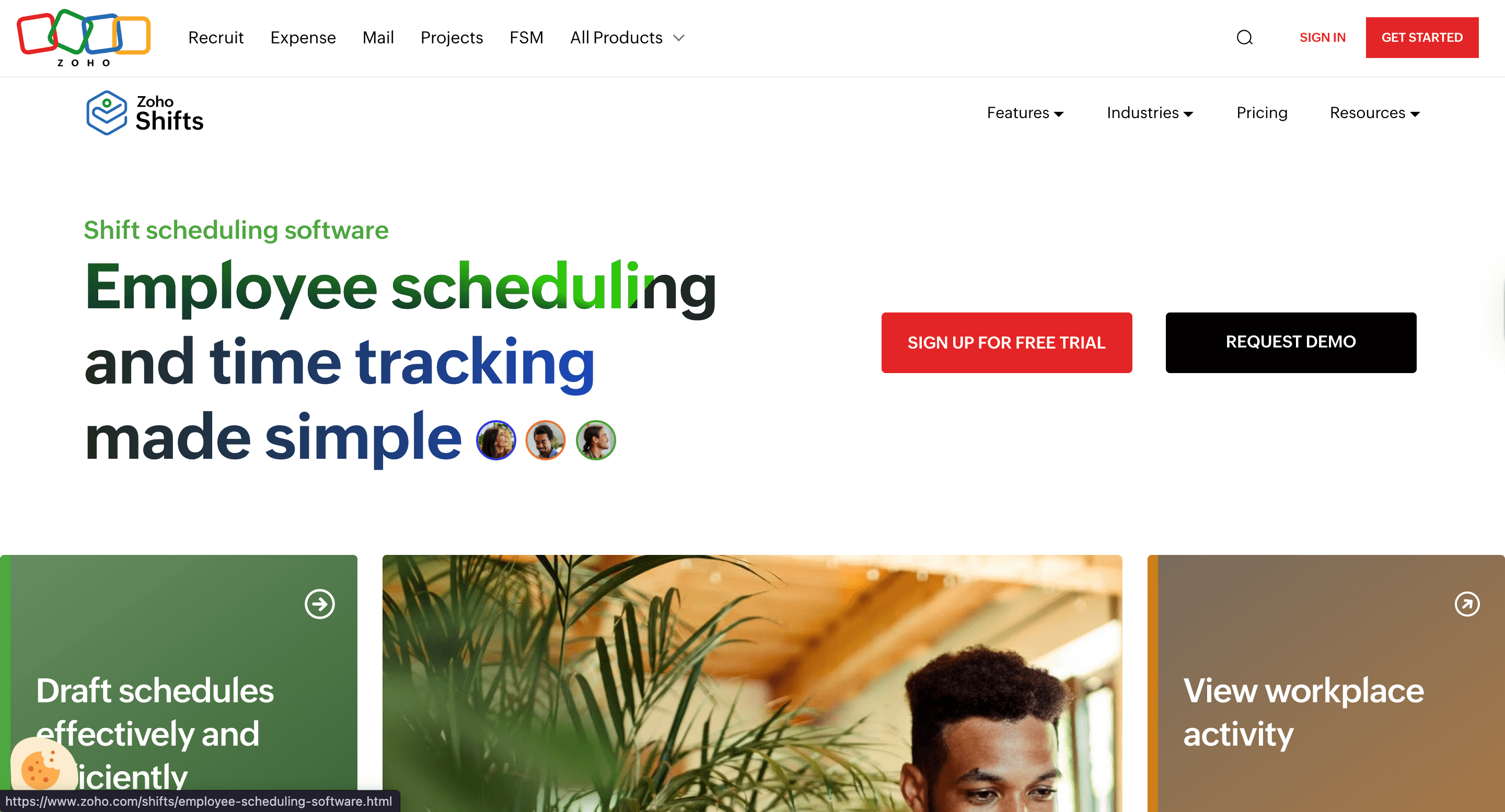
Zoho Shifts is ideal for businesses with fixed-location employees. It offers customizable shift templates, time-off requests, and a simple user interface. As part of the Zoho ecosystem, it integrates well with other business tools, making it a cost-effective option among scheduling apps for businesses looking to consolidate platforms.
3. Sling
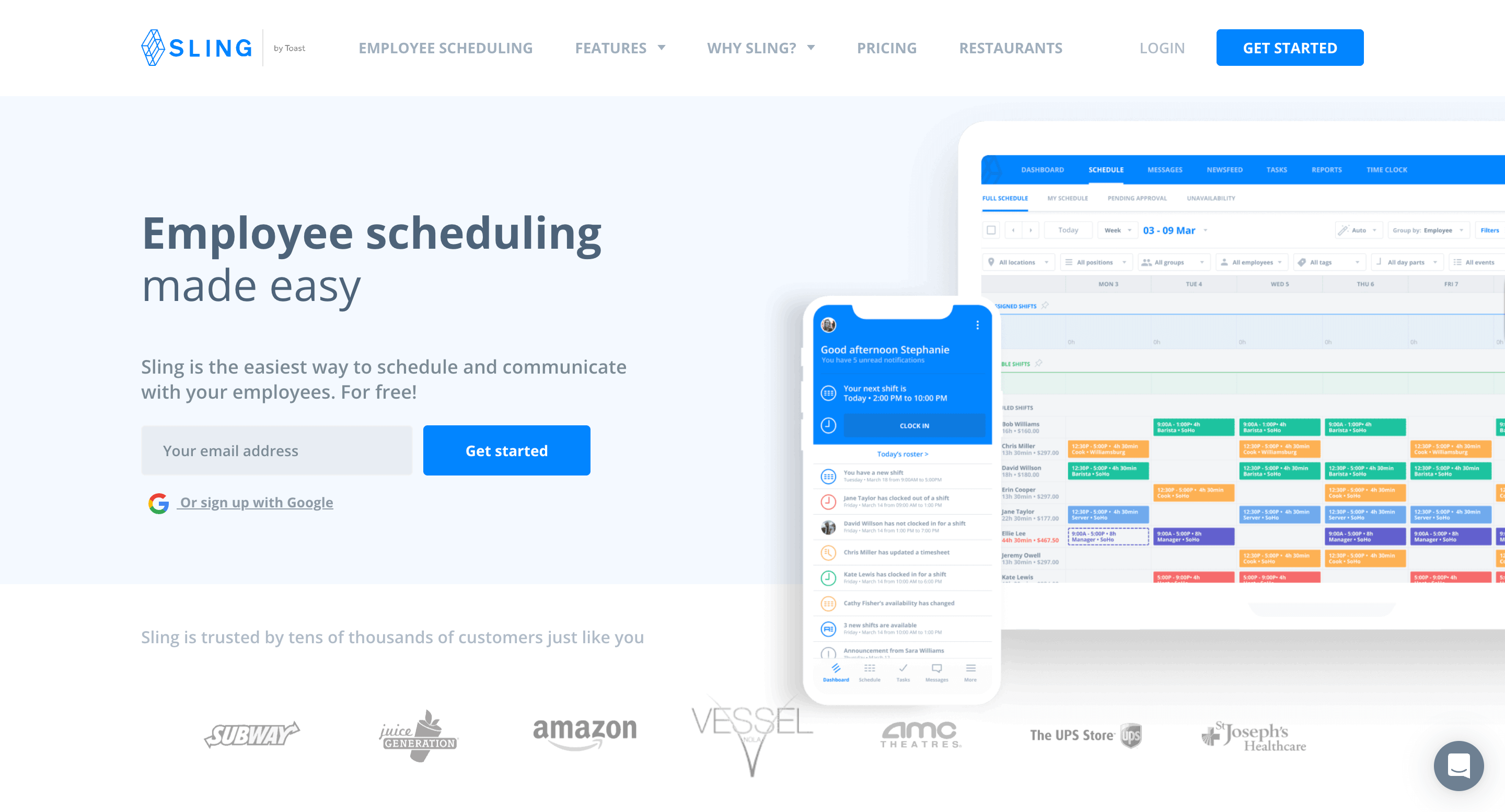
Sling helps avoid scheduling chaos by flagging overlapping shifts and ensuring proper coverage. It’s especially useful in retail and hospitality environments where staffing gaps or double bookings can quickly escalate. As one of the more user-friendly scheduling apps for small business, it’s ideal for teams that rely heavily on part-time or variable shift workers.
Top Features:
- Conflict detection and overlapping shift alerts
- Built-in team messaging
- Shift swapping and open shift options
- Budgeting and labor cost forecasting
- Desktop and mobile app access
Pros:
- Smart alerts for shift conflicts
- Messaging features built in
- Free plan available
Cons:
- Free plan has limited functionality
4. Buddy Punch
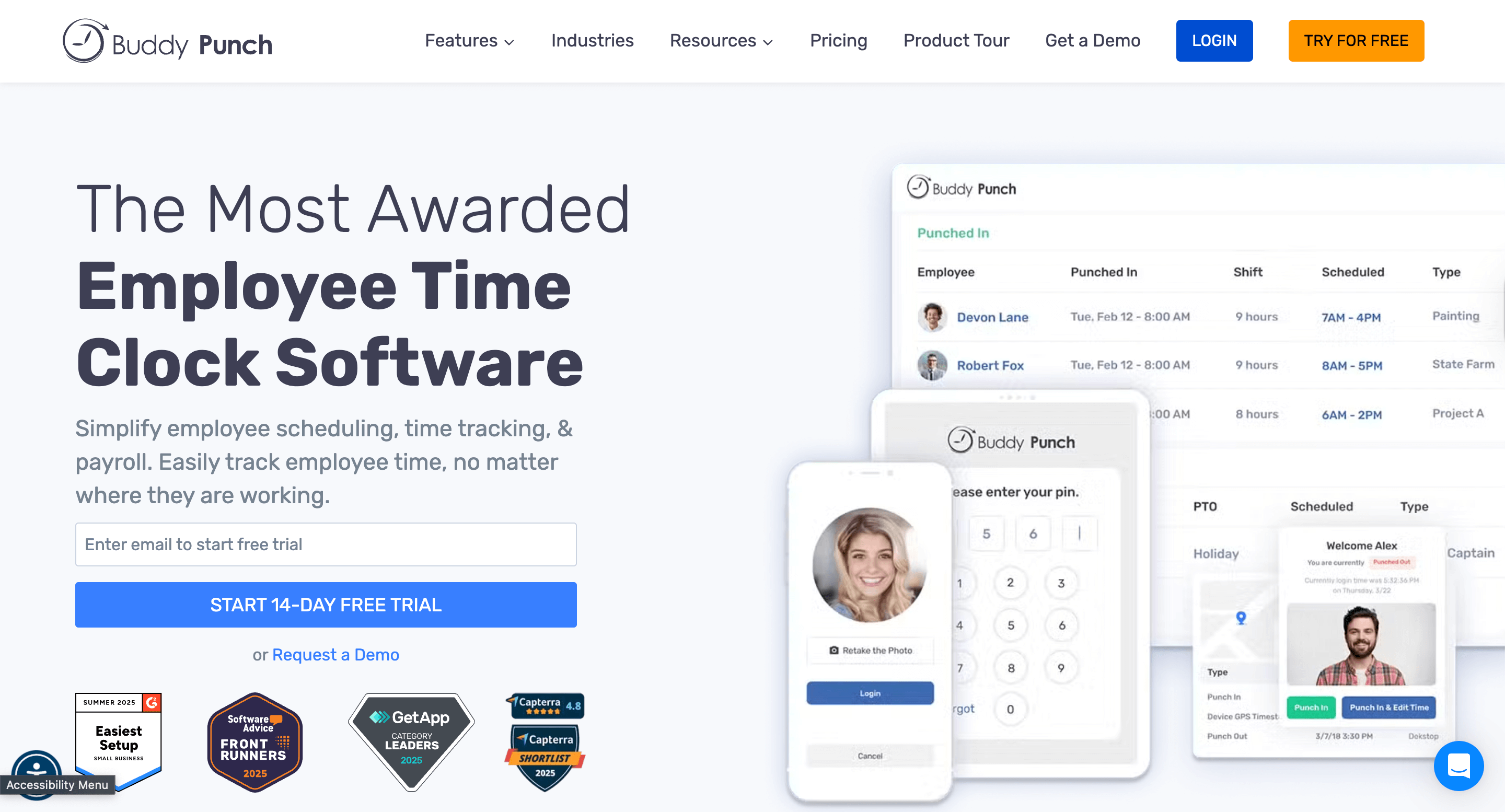
Buddy Punch allows you to create and reuse shift templates week-to-week—perfect for businesses with recurring schedules. It’s a solid choice among employee applications for small business owners who want to simplify repetitive scheduling while maintaining accuracy and accountability.
Top Features:
- Shift templates for recurring schedules
- Facial recognition and IP address locking
- PTO tracking and approvals
- Overtime alerts and break rules
- Payroll integrations and custom reports
Pros:
- Easy-to-use shift templates
- Includes facial recognition for clock-ins
- Customizable reports
Cons:
- UI may feel dated to some users
Compare Buddy Punch vs ClockShark
5. Workday
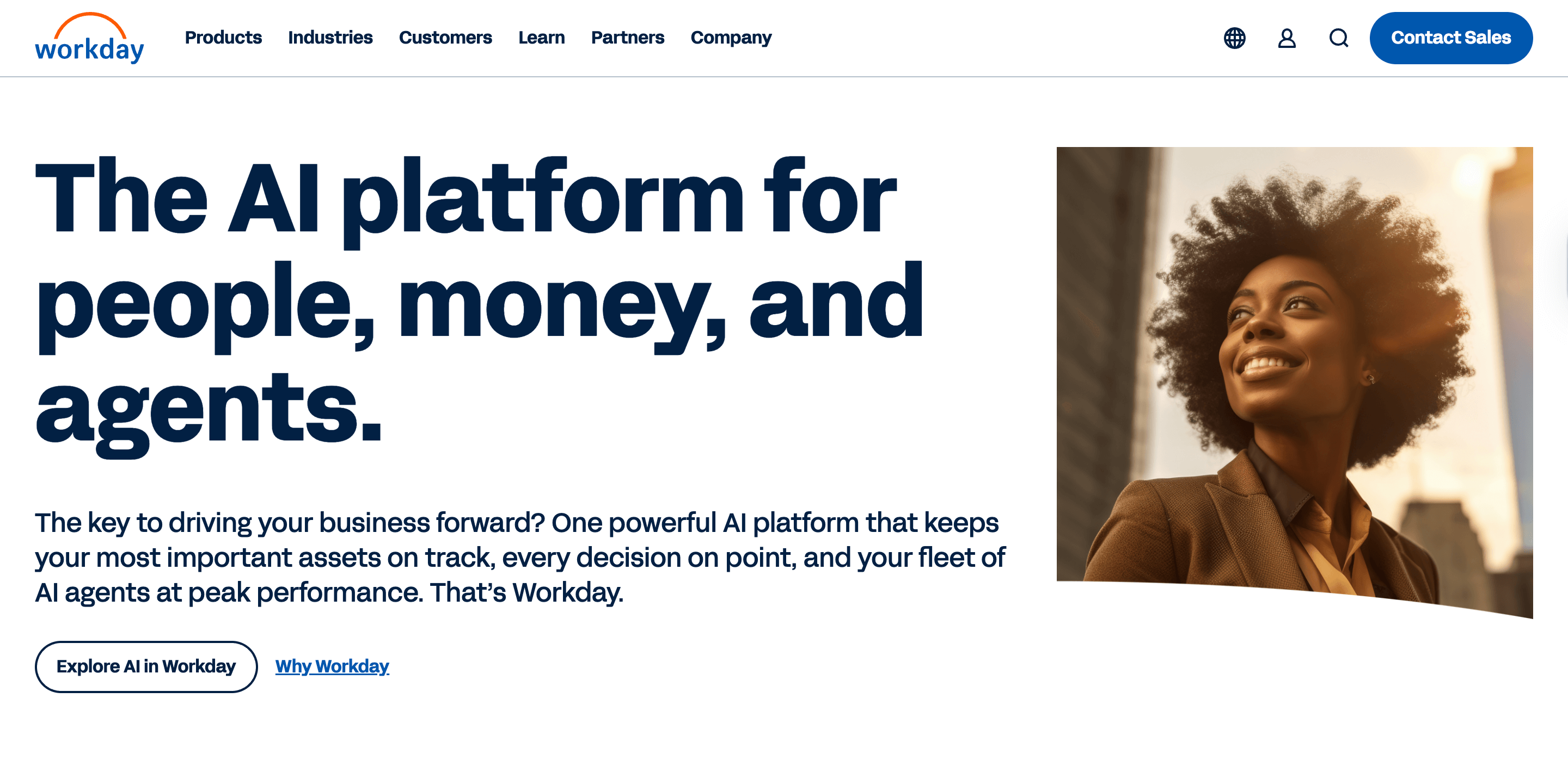
Workday is a powerful workforce management solution used by larger teams. While not built specifically for small businesses, it offers robust scheduling, HR, and payroll features in one platform. For scaling businesses seeking a single system to manage everything from hiring to timesheets, Workday offers enterprise-level scheduling software for small business environments that are ready to grow.
Top Features:
- Unified HR, payroll, and scheduling system
- Real-time analytics and labor forecasting
- Talent management and workforce planning
- Automated compliance monitoring
- Mobile app for employee self-service
Pros:
- All-in-one HR and scheduling
- Advanced analytics and reporting
- Scalable for growing businesses
Cons:
- Expensive for smaller teams
- Steep learning curve
6. Jobber
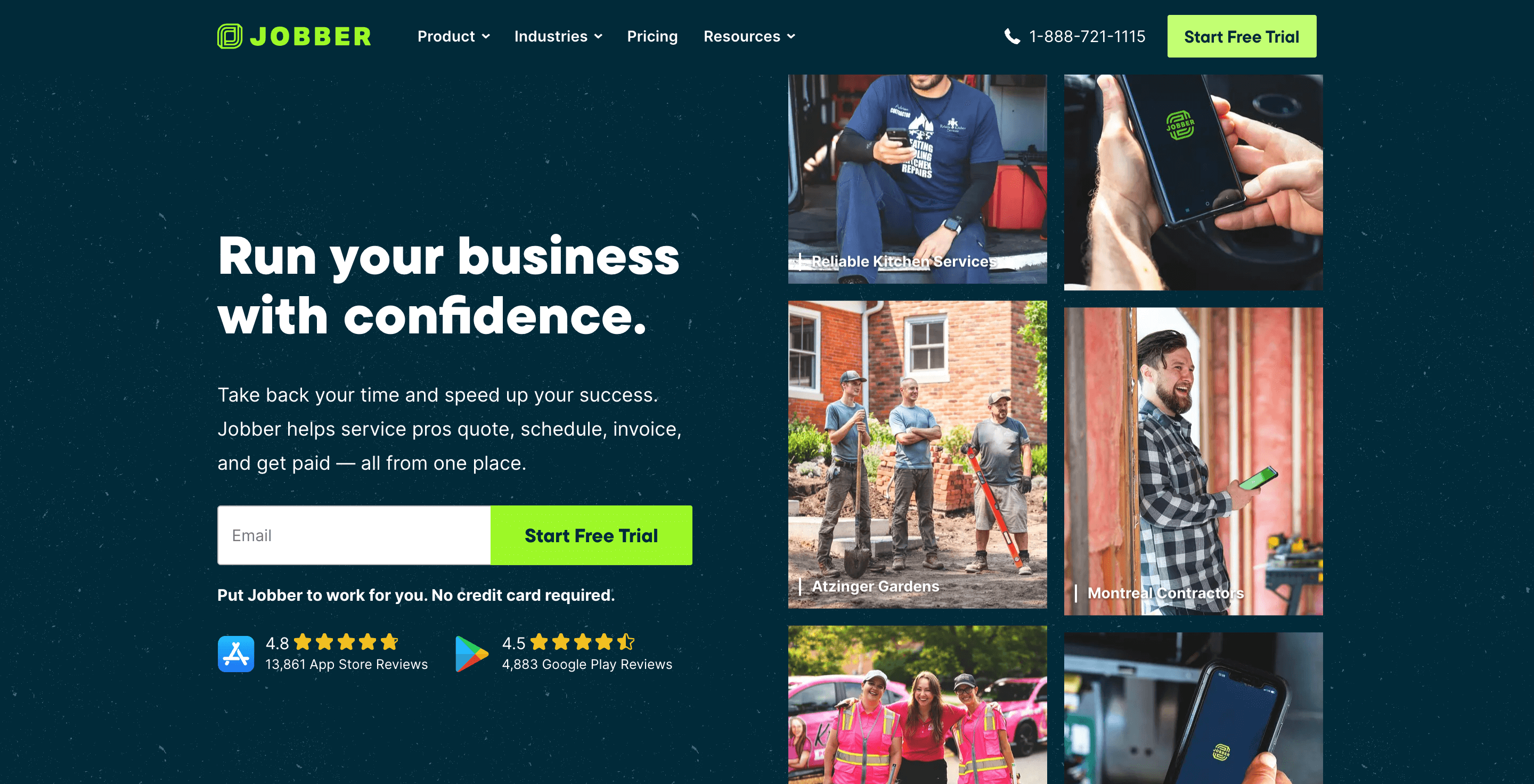
Jobber is tailored for home service businesses needing both scheduling and client management. It includes appointment booking, CRM tools, and invoicing. As one of the most well-rounded scheduling apps for small businesses in the service sector, it bridges the gap between field operations and back-office workflows.
Top Features:
- Client booking and CRM integration
- Job tracking and scheduling calendar
- Invoicing, quoting, and payments
- GPS tracking for field workers
- Mobile app for on-the-go job management
Pros:
- Ideal for trades and home services
- Includes quoting and invoicing
- Great mobile experience
Cons:
- Pricier than basic scheduling apps
- Limited appeal for non-service industries
Find the Perfect Scheduling Solution for Your Small Business Success
Choosing the right scheduling software for small business is a decision that pays off in time saved, errors avoided, and team morale boosted. Avoiding common scheduling mistakes can also make a significant difference in operational efficiency. From mobile-ready apps like ClockShark to scalable platforms like Workday, there's a tool out there tailored to how your business operates.
If you're in field services, ClockShark or Jobber is ideal.
For desk-based teams, try Zoho Shifts.
In hospitality or retail? Sling has you covered.
Need shift templates? Go with Buddy Punch.
Growing fast? Workday offers robust workforce planning.
No matter your industry, scheduling apps for businesses are a critical piece of the operations puzzle. Explore these top options and take the first step toward streamlined staff management today.





