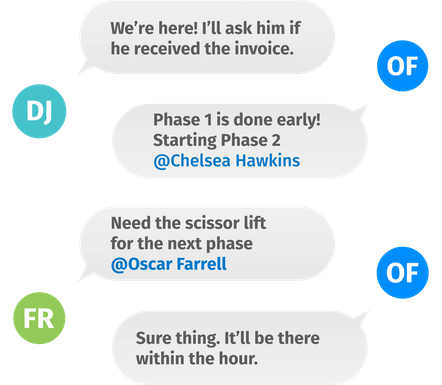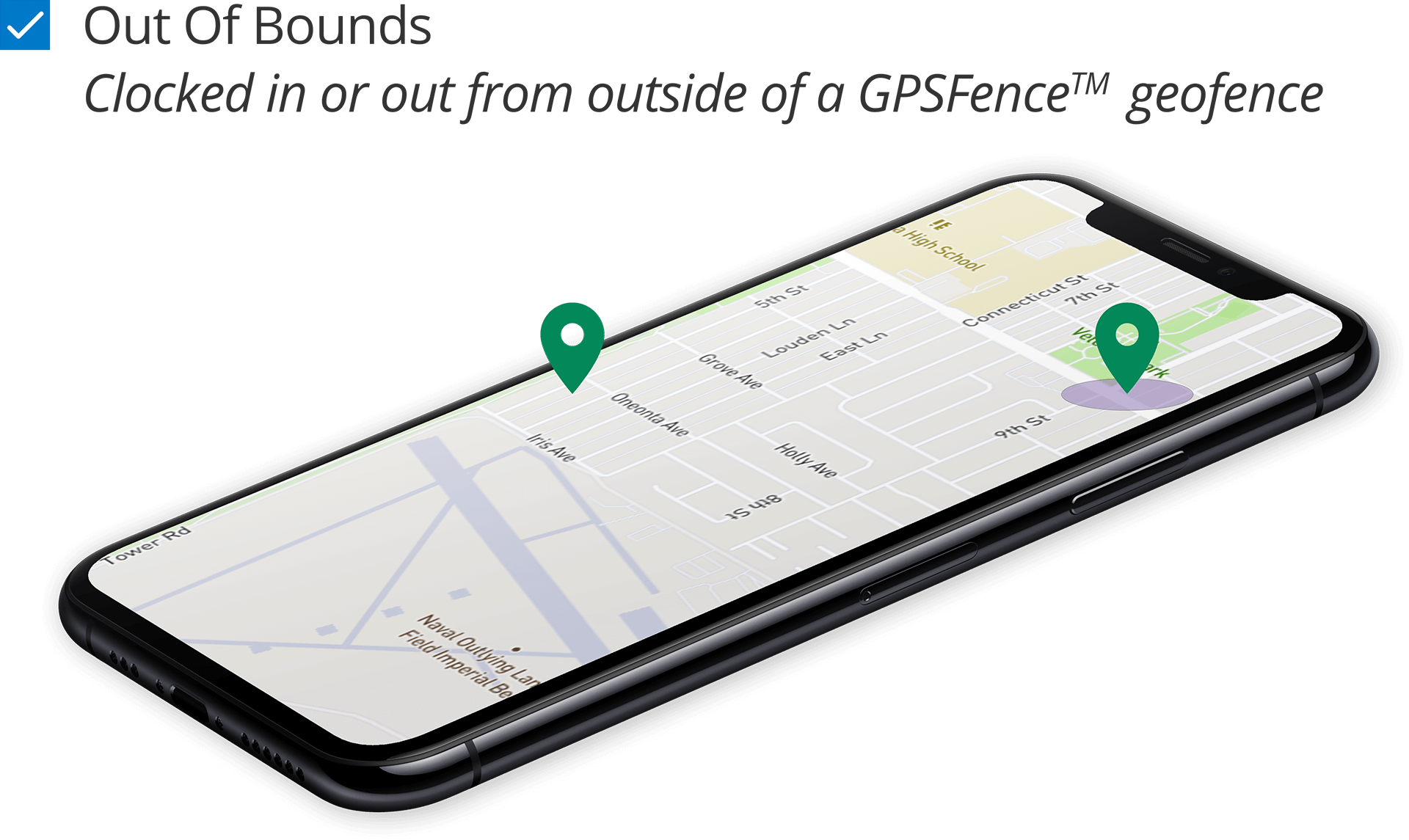Steps To Get Employees On Board With GPS Tracking
When an organization adopts new technology, experts suggest they need suggest
to ask three important questions:
- Will it improve the lives of those using it?
- Will it positively disrupt the field?
- Can it be easily and effectively used by your employees?
In the case of GPS time tracking in the field service industry, the answer to these questions is, yes. However, you will need to take certain steps to ensure your employees know this, so they will be more likely to appreciate it.
Employees who are resistant to it will certainly have valid, natural reasons why. It’s important that you put yourself in their shoes and acknowledge their concerns while also providing as much information as possible to put their minds at ease.
1. Explain Why You Are Implementing GPS Tracking
Initially, your employees might see GPS time tracking as an invasion of their privacy, or they may think you are just doing it because you don’t trust them.
There are a lot of reasons why companies are increasingly using GPS time-tracking solutions but your employees may not know them.
Field workers may not fully understand what is going on in the office or how using this kind of technology can help your company save time, money, and resources when it comes to administrative duties.
Your employees should understand that using GPS tracking helps with more than just tracking their work hours. With the right solution, it helps keep things organized, keeps everyone connected, simplifies scheduling, controls costs, streamlines invoicing/billing, and more.
It’s important for you to explain your reasoning behind using it to ensure they do not take it personally. Once they understand the many benefits of it, they will be more open to accepting your decision to use it.
2. Address Employee Concerns and Debunk GPS Tracking Myths
Today’s workplaces are adopting an open-door policy that encourages honest, open communication and invites questions from workers.
When you have a remote team or field workers, they may not be as connected as those in the office who see each other daily. You should make sure all employees’ concerns are addressed and be prepared with information that debunks common GPS tracking myths.
For example, make sure they clearly understand you are not implementing GPS time tracking because you don’t trust them.
Instead, clarify that GPS and traffic information can help increase productive hours by 15 percent and help automate processes like payroll, which could boost profitability by as much as 20 to 30 percent, according to research.
Depending on what system you choose to use - have employees use their personal phones or provide company devices - make sure they understand the technology is not intended to invade their privacy and, when they are off the clock, they can turn it off.
Assure them that statistics show at least ⅓ of today’s modern companies use GPS tracking and seven out of 10 employees don’t have a problem with their employer knowing their location.
Reinforce that employees who are doing their best will have nothing to worry about. In fact, they will appreciate the ways it will benefit their lives and help them do even better in the field.
3. Discuss How They will Benefit From GPS Time Tracking
Ideally, our employees will want what’s best for our companies but let’s be realistic: They need to know how this technology will help them, too.
This is a fair question and knowing the benefits will be more likely to create some excitement around it.
There are many ways - both directly and indirectly - GPS time tracking helps employees in their day-to-day jobs.
Accurate Paychecks
With a simple swipe on their smartphone or tablet, they can clock in, clock out, or change tasks. They will no longer have to worry about inaccurate paychecks because everything will be automated.
Credit For Work Done
With the ability to change tasks, they will be able to easily and quickly report the work they have done. They can also find accurate records of jobs they have done in the past using this technology. No more guesswork about who did what, when.
Collaboration
A cloud-based GPS tracking solution provides a central place to share information, so employees can find job updates and information without needing to go through a lot of paperwork or make a lot of phone calls.
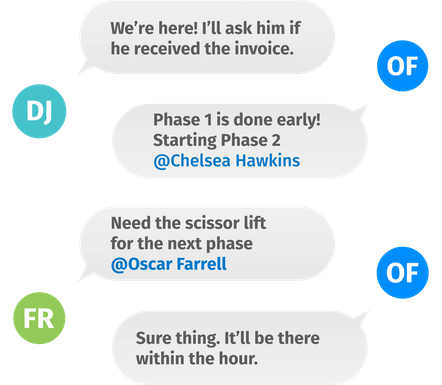
Better Scheduling
Since their time is being recorded accurately, scheduling is made easier to prevent them from being overworked or over-extended.
4. Explain The Safety Benefits
When you know where your employees are, you can help them get to where they need to go in the most efficient way. They won’t have to worry about getting caught in heavy traffic because you are able to direct them to the best route based on traffic conditions.
The farther they have to drive, the more risk of accidents drivers have. But with GPS tracking, you are aware of which employee is closest to a job so you can reduce their drive time.
For some field workers, there are job risks that GPS time tracking can help with. For example, if someone is injured from a fall and the homeowner or customer is not home, and the worker can’t be reached by phone, you will know where they are so you can send help.
5. Describe How The System Works
When employees are unfamiliar with something, their mental images might be intimidating. They may think they will need to have a lot of advanced technological know-how so you should be well-versed in how it works.
Ideally, you can have the app installed on your phone (or company phone) and give a demonstration of how to use the system. This will give them an idea of how simple it is to use.
You might even have someone in payroll explain how it integrates with their programs and makes payroll easier. This will increase their understanding of how effective the technology is at increasing the productivity and efficiency of your company. Plus hearing from other personnel, how it helps, can help reduce their angst.
7. Clarify The New Policy
Any time you implement a new policy, it has to be clear what the policy is and what the procedures are if the policy is not adhered to. Make sure you use absolute terms and don’t be vague with words like “sometimes” or “generally” because they can be confusing.
Experts suggest your new policy should have five components:
- Purpose Statement - The reason for the new policy.
- Specifications Statement - Details about what is expected.
- Implementation Statement - Identifies any specific roles of different individuals.
- Effective Date - the date it takes effect
- Glossary - a list of terms that make everything clear.
Employees who clearly understand the policy will have greater success in using it.
Avoid Employee Backlash
Transparency is important in the workplace and this is particularly true when making changes or upgrades. Make sure your employees don’t feel put off or offended by thrusting the GPS time tracking technology on them without warning or information.
Don’t keep it a secret
Announce your intention to start using GPS time tracking even before you decide on which one you will use.
This way your employees won’t be surprised when you announce that you have chosen a service.
Don’t Hide The Company’s Benefits From Using It
If your employees have a clear understanding of the many ways GPS time tracking will serve your company, they will be able to see why you are adopting the technology.
After all, they know a good and profitable company will continue to provide work for them so ensuring they understand how much your company will gain, reassures them that you’re doing it for everyone’s good, not to spy or punish them.