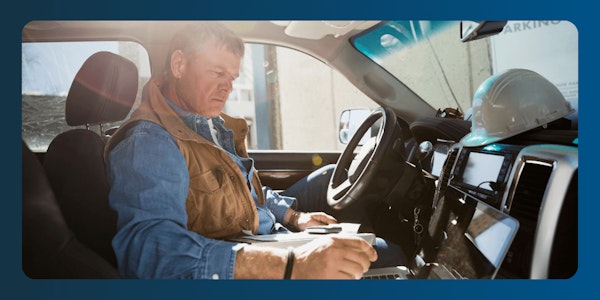Featured
Accurate time tracking is essential for construction businesses of all sizes. It helps contractors stay on budget, ensure projects are completed on time, and accurately bill clients.
There are a number of time-tracking apps available on the market, but some are better suited for construction trades than others.